Collaborative Portal
Collaborative Portal and Wiki for Businesses
Contents
What is a collaborative portal?
A collaborative portal is an online platform that enables several people to work together on projects, share resources and communicate more effectively. It’s a tool that facilitates collaboration and cooperation between team members or with your customers, regardless of their geographical location.
It can include features such as online workspaces, document sharing tools, discussion forums, shared calendars, to-do lists, project management systems, instant messaging, videoconferencing, and similar functionalities.
Today’s businesses are constantly looking for new ways to stimulate organizational growth, while improving communication and collaboration between team members. This is where collaborative portals and wikis can help.

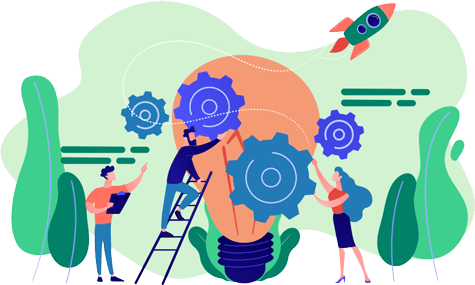
What is a wiki?
A wiki is a collaborative platform that enables team members to better organize themselves, share knowledge and work together more effectively. Through a dedicated space for collaborators, relevant documents can be uploaded and ideas can be shared.
Why set up a collaborative portal in your company?
Improve productivity
A collaborative portal improves productivity by fostering collaboration and communication. Employees can share resources instantly, enabling them to work more efficiently.
Improved communication
Members can communicate via chat, instant messaging, or discussion forums. These tools encourage sharing of ideas and guidance within your organization's internal network.
Information centralization
The tool centralizes information, facilitating access to data. Members can access the documents and information they need to work efficiently.
Greater flexibility and lower costs
Thanks to the collaborative portal, employees can work anytime and from anywhere, improving team flexibility and reducing the costs associated with travel and physical meetings.
Efficient project management
This collaborative solution also supports project management with features such as to-do lists, project dashboards, shared calendars and time tracking tools.
Customization
Portals can be customized to meet your company's specific needs. You can customize the interface, settings, and functionality of the tool.
In general, the collaborative portal has a positive impact on overall business performance and success.
What access options does a collaborative portal offer?
Collaborative portals generally offer different access options for users, depending on their role and level of responsibility.
Public access
Some portals offer public access to certain information, such as company policies, news, or job offers.
Limited access
Collaborative portals can offer limited access areas for more sensitive data, such as financial data, performance reports, or confidential resources.
Restricted access
Access to certain functionalities can be restricted according to the user's role. For example, team members may have access to specific projects or tasks, while managers may have broader access.
Personalized access
Portals can offer personalized access features to meet specific business needs, allowing settings and functionality to be customized for each user.
Collaborative portals offer a variety of access possibilities to suit corporate needs and objectives.
How do you choose the right collaborative portal for your company?
There are many solutions available on the web, but first it’s important to find the solution that best suits your specific objectives and the different functions of your organization.
Once you’ve taken stock of your needs, here are a few criteria to consider when making your choice:
Functionality
Make sure the platform has the necessary functionality to meet your business needs.
Ease of use
Choose a portal that's easy to use for your staff, to reduce the learning curve and facilitate adoption.
Security
Ensure that the portal has effective security features, such as two-factor authentication, data encryption, and access rights management.
Integrations
Check that it can integrate with other platforms and applications your company already uses, such as project management tools or messaging systems.
Scalability
Check whether the collaborative portal is scalable and can adapt to your company's future growth.
It’s vital to take the above criteria into account when choosing the portal that best meets your company’s needs.
Why choose Axelor’s collaborative portal?
Axelor’s solution offers you a number of advantages, enabling you to simplify communication within your teams and with your customers, thanks to a comprehensive range of functionalities:
The collaborative portal is a real crossroads for communication between your employees, partners and customers. It enables you to improve the traceability of your exchanges.
Axelor’s portal can be customized by simple drag & drop. So you can deploy a solution that’s perfectly tailored to your needs and your customers.
Axelor solutions are Low-code/No-code, so you can model and deploy your portal without code! That saves you a lot of time.
Find out how our ERP can help you improve your company’s performance.
An expert will contact you shortly to discuss your project.