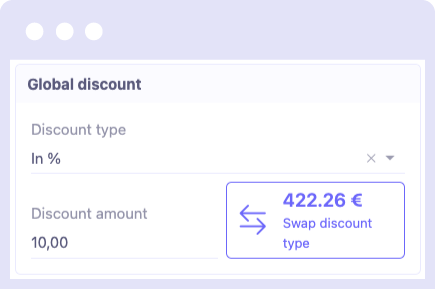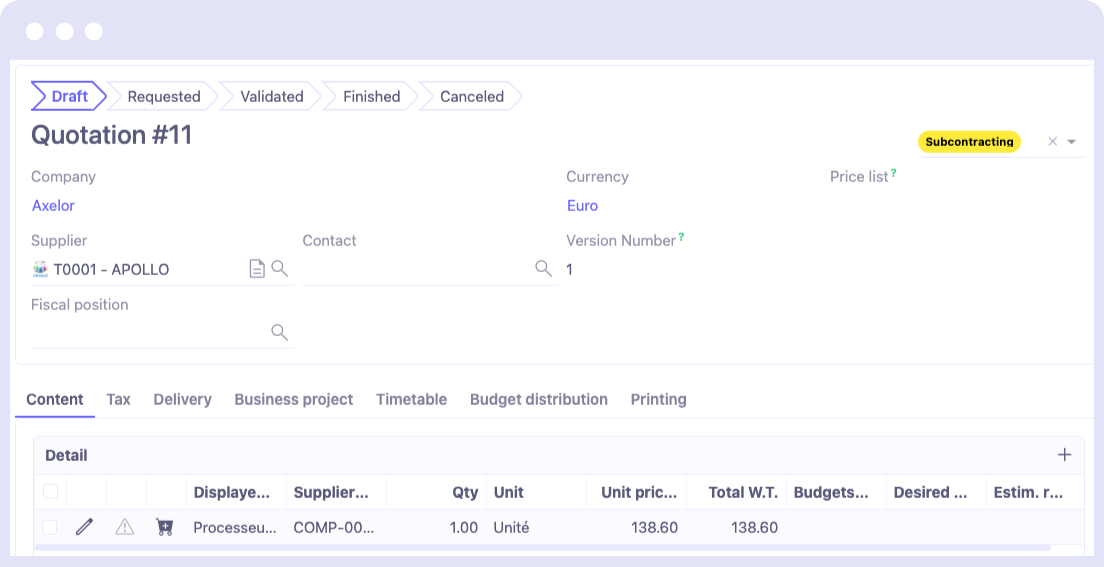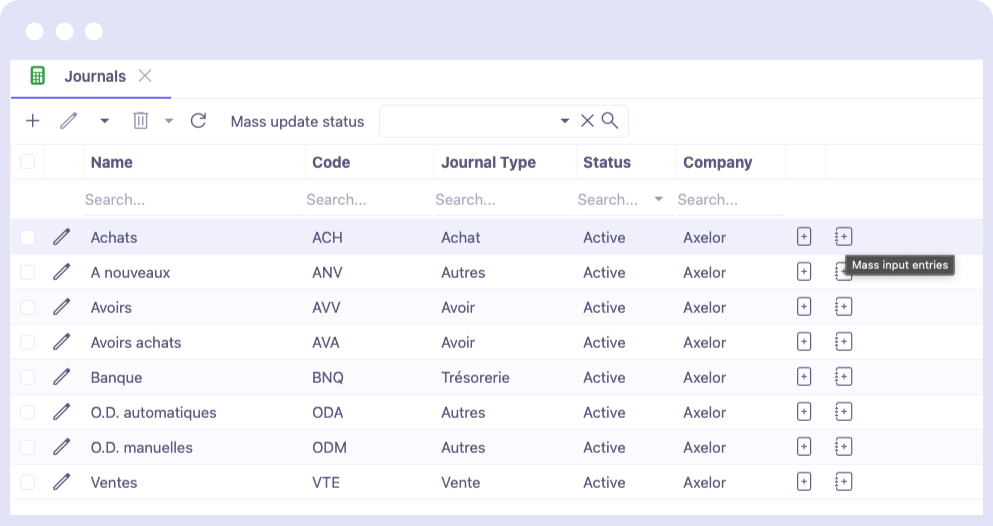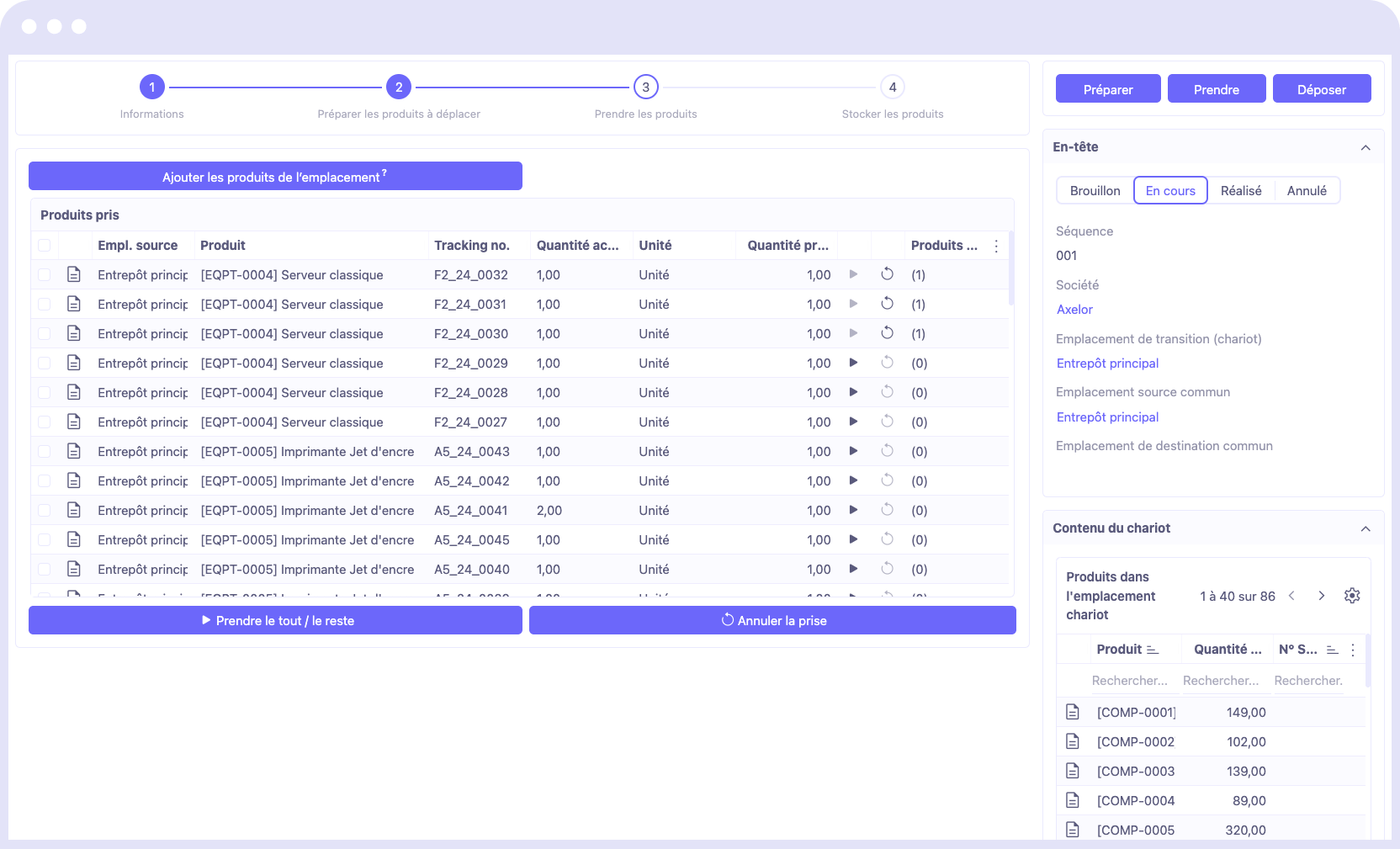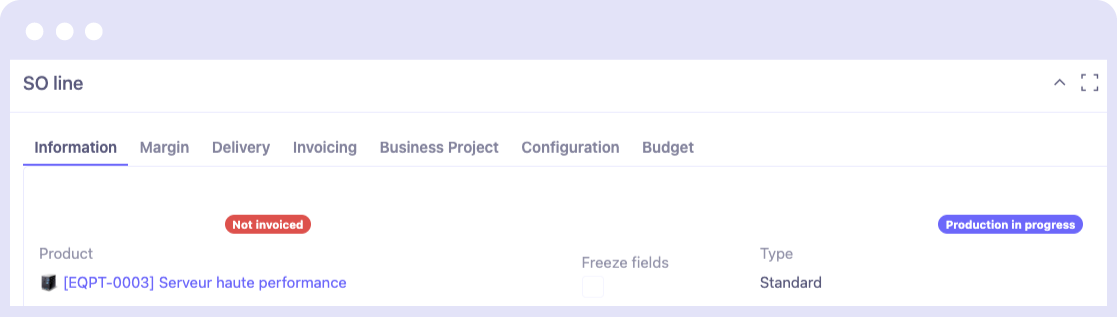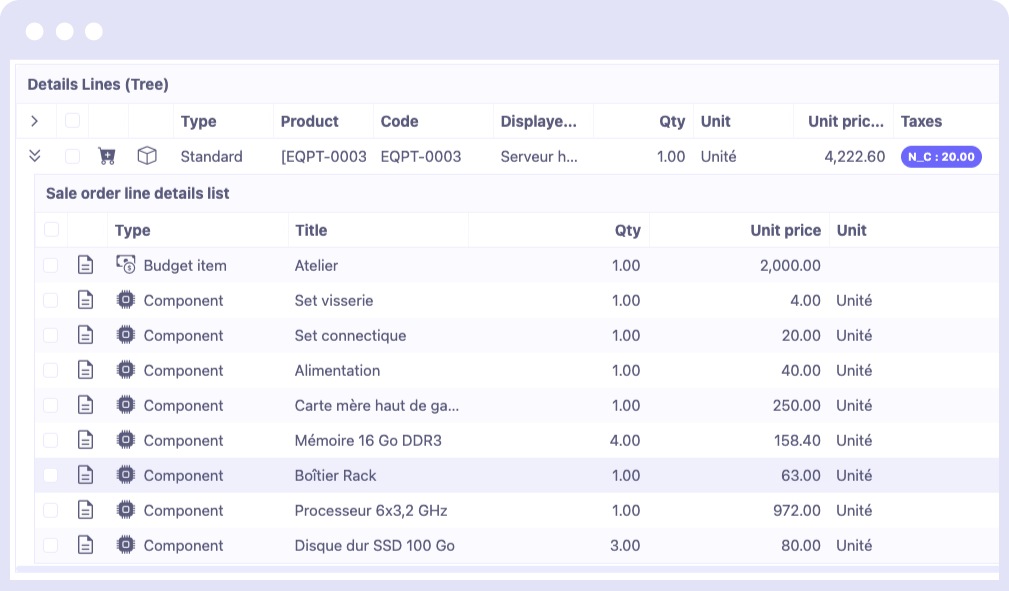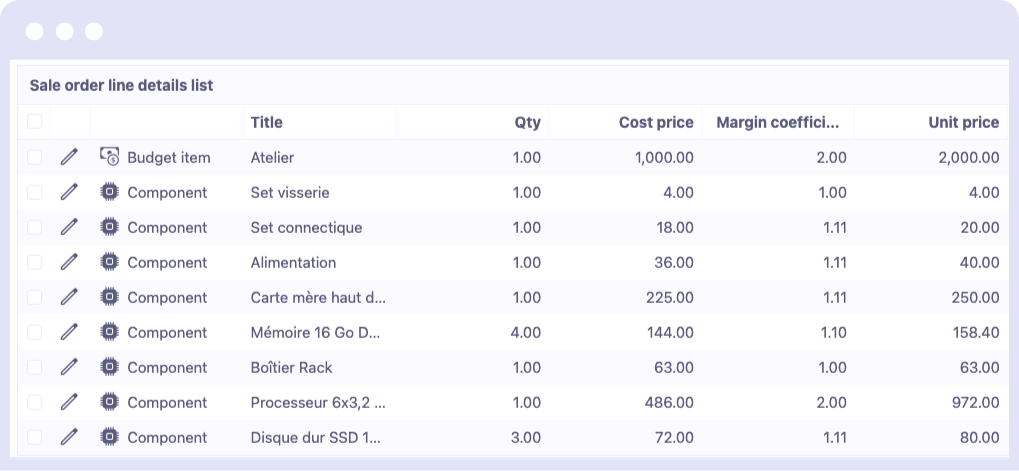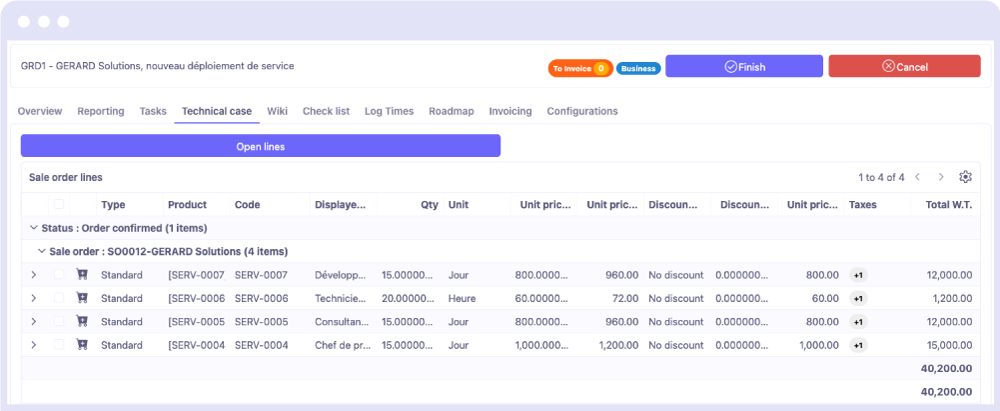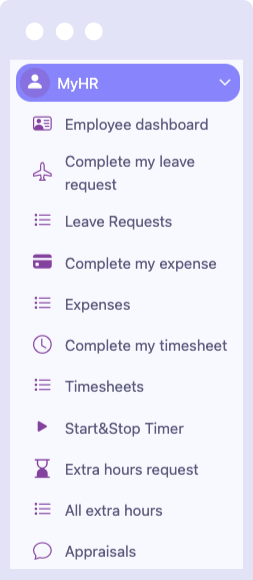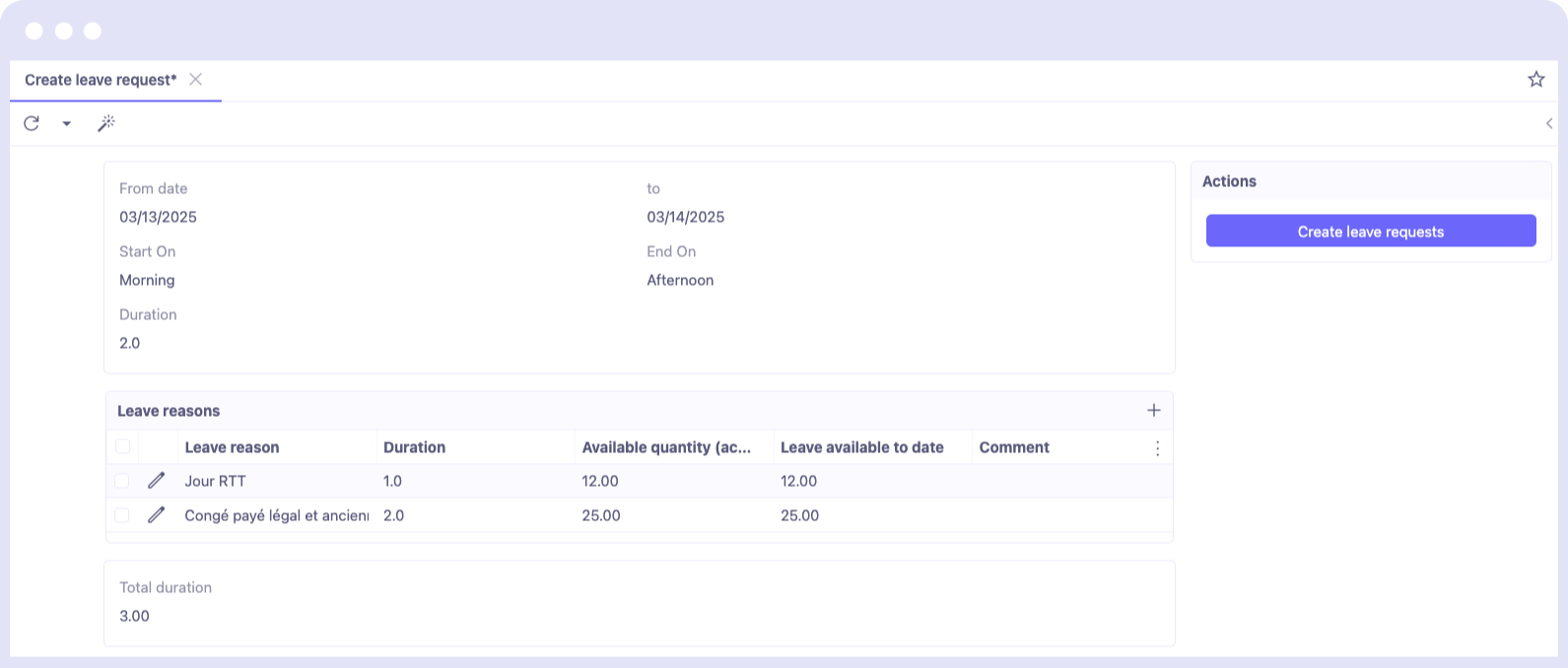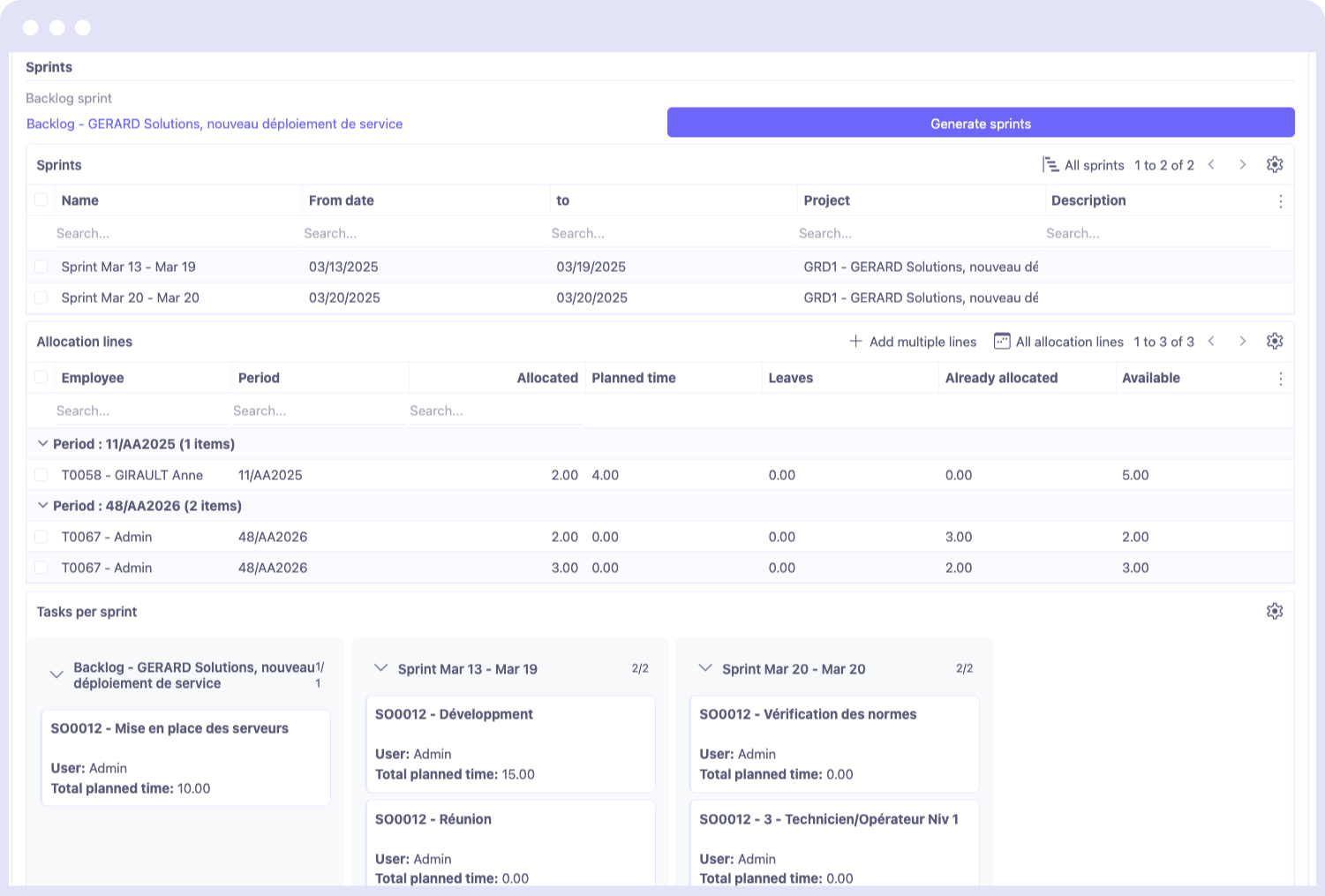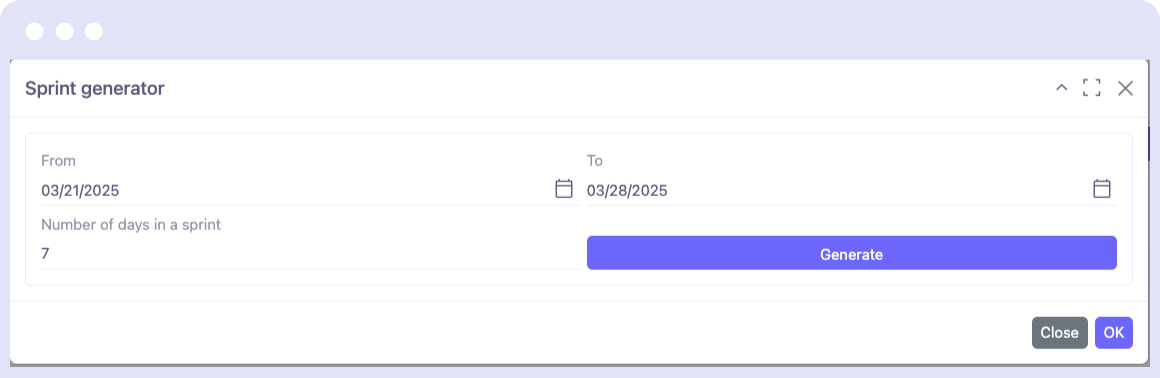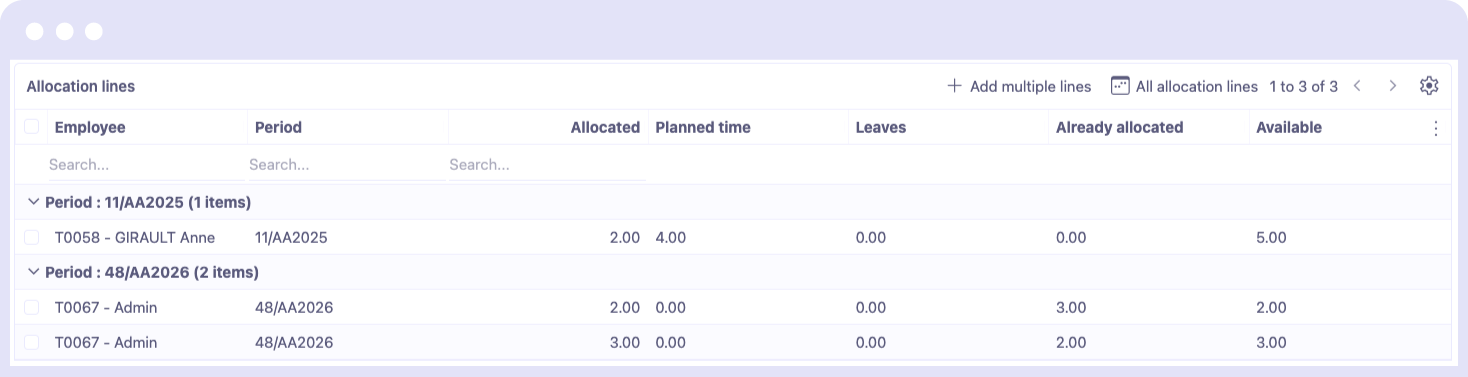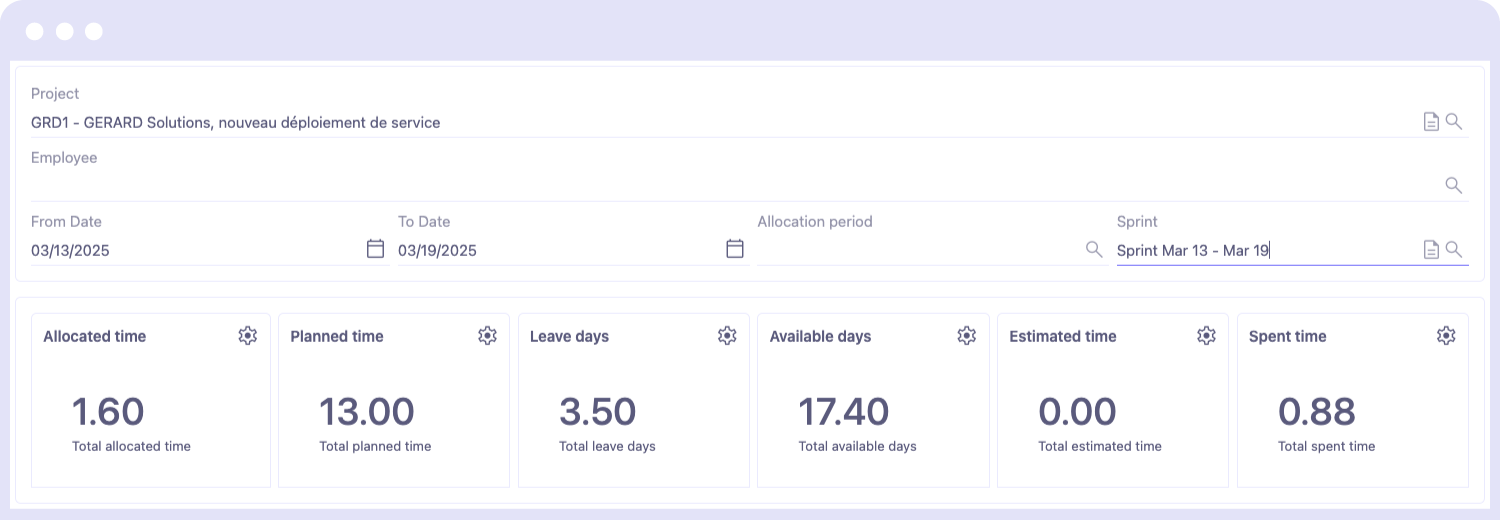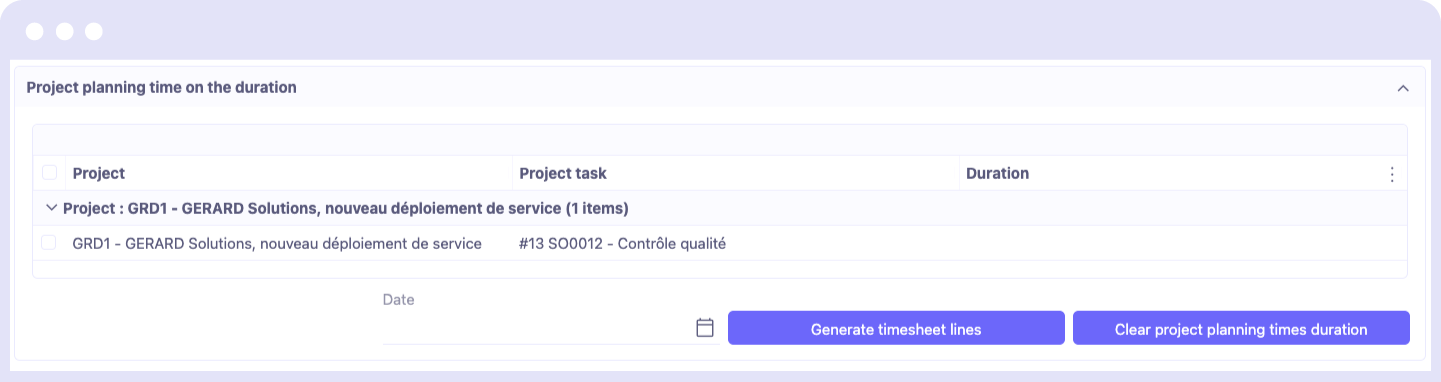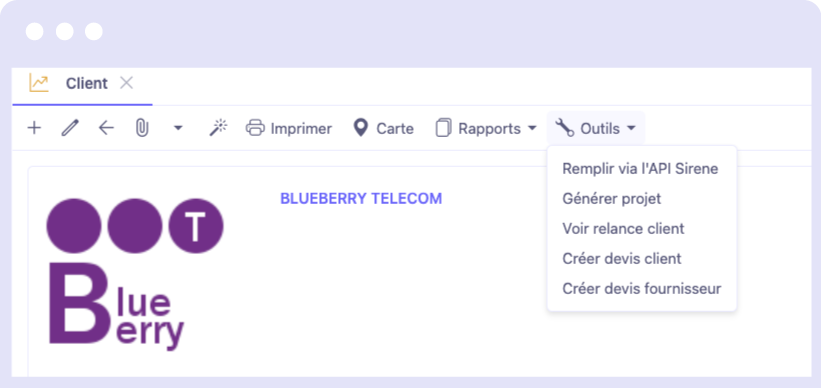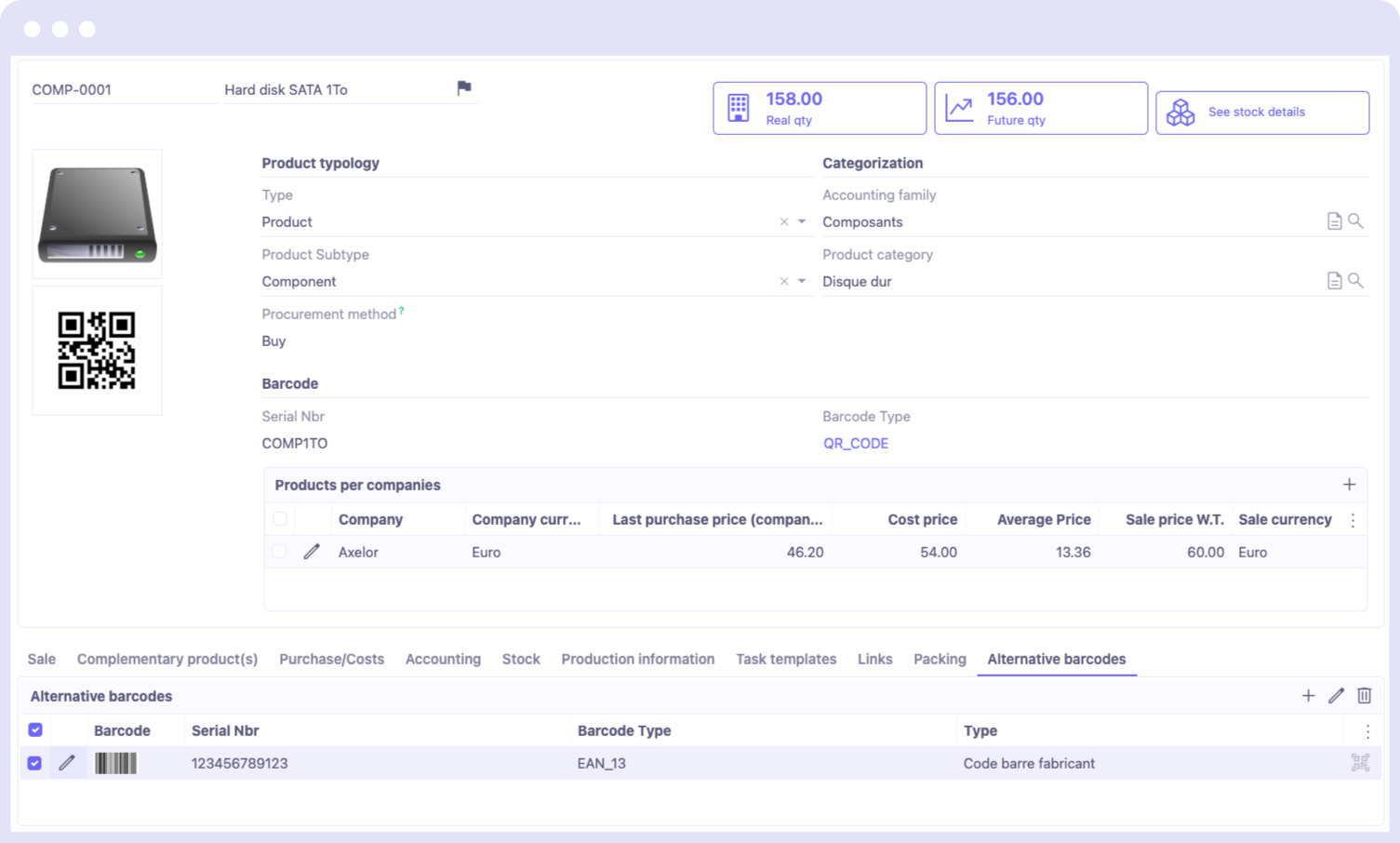Update
Release of Axelor Open Suite Version 8.3
Discover the Key Features of This New Version
Summary
Sales
Quote/Customer Order – Addition of a Global Discount
A global discount, either as a fixed amount or a percentage, can now be applied to the pre-tax total of quotes, customer orders, and invoices. The discount is then distributed across order or invoice lines.
Order Line – Addition of Delivery Addresses
Delivery addresses can now be specified at the order line level within the delivery tab. When a delivery occurs, a stock movement will be generated per address and estimated shipping date.
Multi-Line Quote – Icons for Product Types
Icons have been added to multi-line quotes to help easily identify the type of product listed in each line.
Purchasing
Quote/Order – Introduction of Subcontracting Orders
Purchase orders can now be classified as either standard or subcontracting. Orders created for a supplier categorized as a subcontractor will automatically be labeled as subcontracting orders. This also applies to subcontracting orders created from the Production module.
Order Line – Addition of Receiving Locations
Receiving locations can now be defined at the purchase order line level. This generates a stock movement per location and estimated receiving date, enabling better organization of product storage upon arrival.
Accounting / Financial Management
Journal – Button for Entry Generation and Bulk Entry
Buttons have been added to both the journal list view and form view to enable direct single-entry input or bulk entry sessions.
Taxes – Overhaul of Non-Deductible Tax Management
The handling of non-deductible taxes has been simplified for easier configuration and use.
Stock
Production
Order Line – Addition of Production Information
Production details are now visible on order lines, enabling sales teams to track the production status of ordered products.
Multi-Line Orders – Detailed Order Lines
Detailed lines can now be added to order lines for products manufactured on demand. These details reflect the components of the product’s bill of materials and update dynamically when modified.
Multi-Line Orders – Addition of a Margin Coefficient
A margin coefficient has been introduced on detailed order lines, allowing the unit price to be calculated based on cost price for easier pricing.
Multi-Line Orders – Direct Modification from the Project
Order lines are now linked to projects in the “Technical File” tab and can be modified directly once the order is confirmed.
Cost Sheet – Consideration of Launch Quantity
The launch quantity is now factored into cycle time calculations for more precise estimations of the minimum traversal time for a production process.
HR
Employee Portal – New Menu Entries for Easier Request Management
The “My HR” menu structure has been revamped to provide quick access to ongoing requests.
Leave Request – Display of Available Leave at the Request Date
Employees can now see their available leave balance at the request’s end date, including accrued and validated leave.
Project Management
Project – Introduction of Sprints
Projects can now be managed with sprints, allowing tasks to be assigned across different sprints in list or kanban views for better agile workflow organization.
Sprint – Automatic Sprint Generation
Sprints can be automatically generated based on predefined dates and sprint durations, simplifying planning.
Resource Allocation – New Resource Management Feature
Resource and time allocations can now be managed per project, improving visibility into availability and workload distribution.
Dashboard – New Resource Management Dashboard
A new dashboard provides a detailed overview of project or employee data over a specific period, including planned tasks, sprint progress, and allocated resources.
Timesheet – Assistant for Generating Timesheet Entries from Planned Times
A new feature allows timesheets to be automatically generated based on planned work schedules.
Planned Times – Automatic Update Based on Task Modifications
Changes to sprints or task estimations will now automatically update planned times to maintain consistency.
Quote/Customer Order – Project Generation from a Template
A project can now be created from a predefined template when processing a sales order, ensuring standardized project setup.
General Features
SIRENE API – Automatic Retrieval of Company Information
Company details, such as name, address, employee size, VAT number, and industry classification (NAF code), can now be fetched automatically using the SIRENE API when creating or updating a business entity.
Business Entities – SIRET Number Duplicate Check
When entering a new business entity, a system check prevents duplicate SIRET numbers in the database. A non-blocking message warns users of an existing record.
Product – Alternative Barcode Management
Multiple barcodes can now be assigned to a product to accommodate supplier barcodes or retain previous versions. These barcodes are scannable via the mobile app.