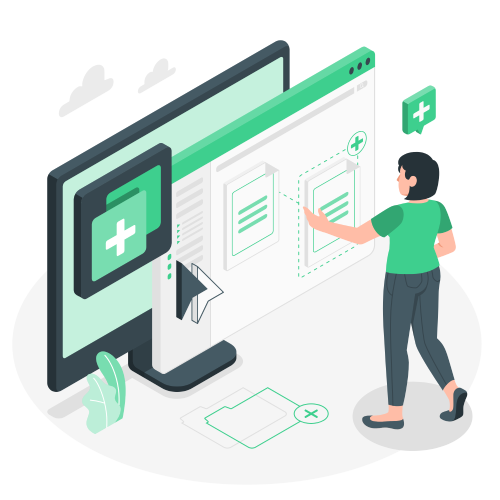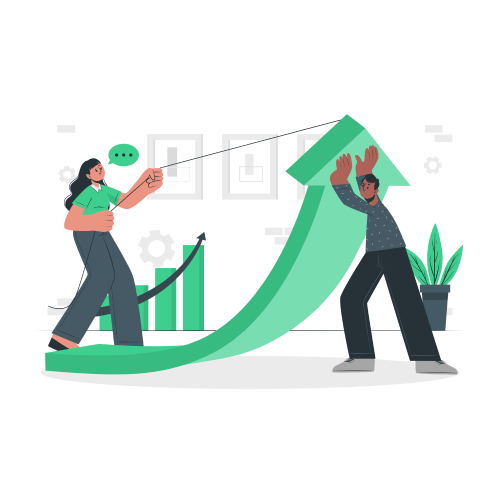update
Release of the new version 8.1 of Axelor Open Suite
Discover the list of major new features and improvements
Contents
General Features
Internationalisation
- Identification Number (SIRET): Ability to manage identification systems other than SIRET and to define customized management rules by country.
- Address Templates: Ability to define address templates for specific address formats to customize address forms by country.
- Email Templates: Ability to define multiple localizations for an email template, allowing the user to choose the localization when generating the email.
Product
Warranty and Perishability Management: Added management of product warranty and perishability by tracking number.
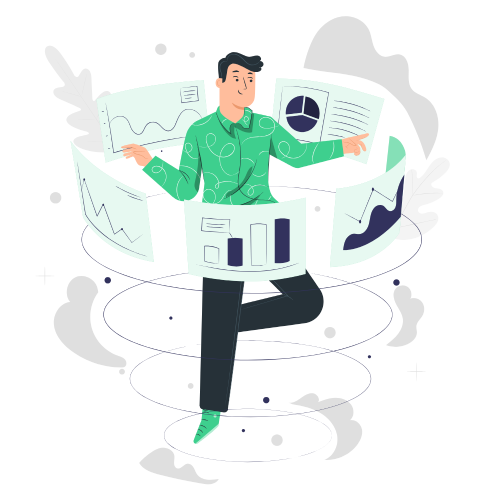
Site Management
This new version now incorporates the concept of a site, representing a physical location such as an administrative building, a client building, a warehouse, etc. This new model will be gradually used in various modules in future versions.
Quick Menus
Addition of quick action menus to easily change the active company for users who need to navigate between multiple internal companies.
Human Resources
Expense Reports
Management of expense reports for external employees (such as freelancers). They will be able to submit expense claims directly through the tool. These expenses can, if necessary, be billed to the client via project-based invoicing.

Sales
Interventions [New Module]
Equipment and Client Fleet Management
Axelor now manages equipment, each of which can contain multiple items and is linked to an equipment family used for intervention management. It is also possible to manage a hierarchy of equipment.
This new functionality allows you to manage and track client fleets and visualize all equipment at a client’s location.
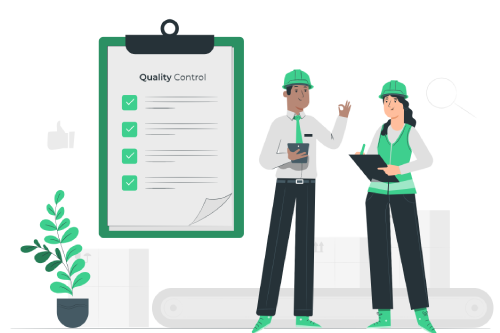
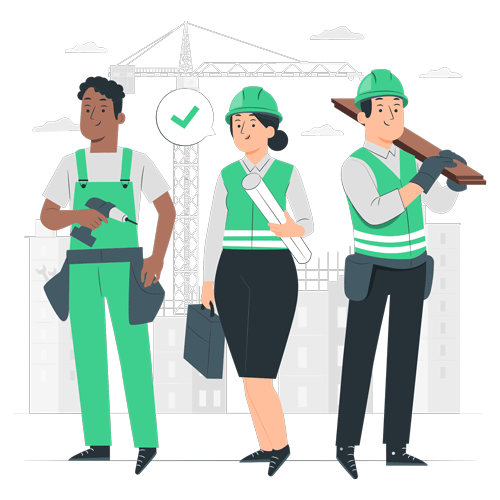
Intervention Management
Version 8.1 introduces a brand-new intervention management module. Interventions can cover a wide range of uses: technical maintenance, after-sales service, equipment repair, service provision, etc.
They can be generated from a client request, with management of intervention and resolution time warranties (GTI/GTR). The intervention module is linked to the contracts module, which defines this information. This link also allows for the automatic generation of regular interventions.
The intervention can include a fully customizable questionnaire, conditioned by the equipment involved in the intervention. This questionnaire can, for example, check the condition of a machine, take measurements, record client satisfaction, or capture a signature.
This new module also comes with its mobile version on the Axelor iOS and Android apps. Your technicians can manage and track their interventions on the go and view the client fleet. An offline mode can also be activated for interventions in locations without internet connectivity.
Accounting / Financial Management
Taxes
- Multi-Tax Management:: To further internationalize the product by adapting it to the tax challenges of many countries, we have implemented the multi-tax feature per order line, invoice, and entry (for both purchase and sale), allowing for the assignment of one or more taxes to a line.
- Non-Deductible Tax Management: It is now possible to manage certain taxes on purchases that are non-deductible or only partially deductible.
Accounting Entries
Foreign Exchange Differences: Axelor now integrates the management of foreign exchange differences for more accurate and automated accounting. When your invoices in foreign currencies are settled and the exchange rate has varied, the difference (gain or loss) is automatically calculated and accounted for.
Entry Template
A functional origin has been added to the entry templates to generate consistent entries in the journals with multiple possible functional origins.
Invoice - Probative Value
The originals of invoices can now be signed by configuring a signature certificate.
Unique Mandate Reference (RUM)
RUMs on third parties are now multi-company.
Custom Financial Reports
With custom financial reports, it is now possible to generate a report for multiple companies. The generated report will include a table for each selected company and a table aggregating the data from all selected companies.
Budget - Advanced Exports
You now have the ability to perform advanced exports of budgets, following predefined export templates. The exported file is in Excel format and contains a tab for each object (Overall Budget, sections, lines, budget items).
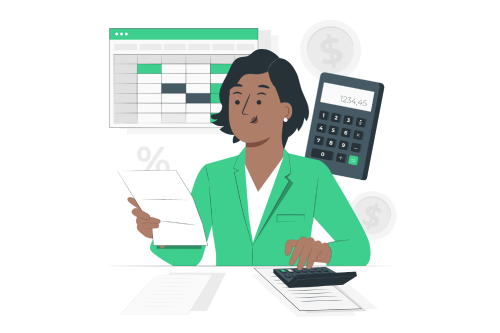
Stock / Supply Chain
Inventory
Initialization of Product Valuation Not Present in Stock.
This feature is particularly useful for initial inventories.
Tracking Numbers:
- Dimensional Tracking of Tracking Numbers: Axelor now offers the ability to add a product profile with dimensional attributes to automate calculations of volume, unit weight, metric weight, and total mass.
- Axelor enhances the traceability of tracking numbers with new tabs and tables for more precise and comprehensive management. Automatically trace the creation context (Purchase, Sale, Manual, Production, Inventory), including who created the number, when, and on which movement line.
Supply chain
Merging Stock Movements
Merge delivery notes (BL) and receipt notes (BR) even if they come from different customer or supplier orders for better flexibility.
Enhanced Stock Line History
Addition of purchase price, cost price, and sale price to the history of stock location lines for better traceability of price evolution.
Financial Data of Locations
Enhanced Report: Edit financial data at a date prior to the current date using the location line history.
Supplier Reception
Automatic Notification: Activate the automatic sending of an email to the supplier when a receipt note is canceled. The email template is configurable according to your needs.
New Supply Mode "Stock and Produce"
Manage your orders more efficiently by using available stock and, if the requested quantity exceeds the stock, generate a production order to make up the difference.
Net Requirements Calculation
You can now determine the precise moment of need on production orders with two options:
- At the Beginning of the Operation: Needs are considered as operations progress.
- At the Start of the Production Order: Single need at the start date of the production order, even if the raw materials are consumed progressively.
Production
Production Order
Display of Missing Quantity: Shows the quantity that is missing.
Attention Message (in red) for Exceeding Production Quantity: Adds a warning message in red when the quantity to be produced exceeds the producible quantity due to stock limitations.
Customer Quotes
Editable Manufacturing Process from Order Line: It is now possible to modify the manufacturing process for a product directly on the order line. A button has been added to customize this process.
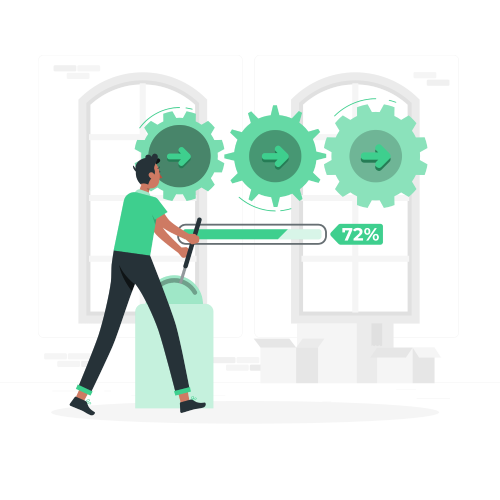
Project Management
Scheduled Times
- Simplified Deletion: Easily select and delete scheduled times directly from the project using a new feature on the scheduled times table.
- New Default Selection: Configure default values for scheduled times in the Project App per company, simplifying and limiting data entry.
Event Management
Automatic Event Creation for Scheduled Times: Enable automatic creation of events for scheduled times, with possible synchronization with Gmail or Outlook calendars if Gsuite or Office 365 modules are used.
Specific Unit Conversions
Project-Specific Unit Conversion Management: Manage unit conversions differently per project with read-only fields for scheduled time and time unit, automatically filled by a project-defined unit conversion.
Project Naming Formula
Customize Project Full Names with Formula: Personalize project full names using a formula, making project planning views more readable and customizable.
Intervention Sites
Define Usable Sites for Projects, Expense Reports, and Timesheets: Define sites usable across projects, expense reports, and timesheets, with default billing types (Time spent, Lump sum, No billing, Progress).
Price Retrieval from Framework Contracts
Integration of Contractual Prices: Configure projects to retrieve sales and purchase prices from framework contracts, filtering selectable products on tasks based on defined contracts.
Project Handling
Project – Analytical Distribution Management
Define an analytical distribution model in the project tab. All invoice lines generated from billing this project will have analytical accounting lines defined in the model.
Project – Task Model Quantity Consideration
During automatic project generation from an order using task models, the quantity defined in the task model is multiplied by the quantity defined in the order line.
Invoice – Grouping Expenses
Grouping by Period: Instead of detailing each expense report directly in the invoice for a project, it is now possible to group expenses by period (week or month). Expense details with receipts are included in an additional edition attached to the invoice.
Contracts
Opportunity – Contract Generation from an Opportunity
It is now possible to generate a contract from an opportunity, either by selecting a contract template or without a contract template.
Framework Contract – New Contract Type Allowing, Among Other Things, Order Generation
A new contract type, “framework contract,” has been defined to differentiate from billing contracts (the historical concept of contracts in Axelor), which allow generating invoices directly from contracts.
Framework contracts establish contracted prices during a contract and enable the indirect generation of invoices through either orders or projects.
This capability allows Axelor to meet the need for open ordering by generating orders from framework contracts, thereby facilitating continuous and smooth management of orders based on the terms of the framework contract.