Axelor Mobile
Axelor mobile application – for a smooth and efficient business management!
With Axelor Mobile, access all your key data in real time, wherever you are, and boost your productivity with our all-in-one solution.
The Axelor application allows you to manage your business in a simpler and faster way. Be more efficient and stay connected to your priorities!
Why Axelor?
Why Axelor Mobile?
Dedicated mobile screens for simplified use.
Quick access to all your business data.
Easily customizable.
Why Axelor?
Discover the features of the mobile application
Stock
Production
CRM
Sales
Helpdesk
Projects
HR
Field interventions
Quality
Manage your inventory directly from the warehouse
- View product stock levels
- Perform stock adjustments
- Manage internal stock movements
- Process customer deliveries
- Handle supplier receptions
- Conduct inventory counts
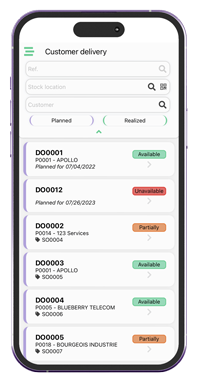
Manage your production in real-time on the factory floor
- View manufacturing orders
- Prepare manufacturing orders (MOs)
- Access the production file
- View the day's schedule
- Track time spent on tasks
- Manage production waste
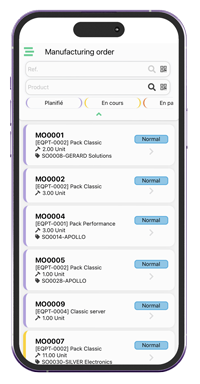
Manage your customer relationships on the go
- View lead, prospect, client, and contact records
- Monitor opportunities
- Access customer catalogs
- Retrieve contact information quickly
- Plan and track events
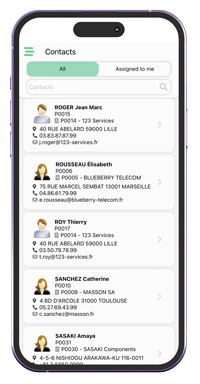
Create quotes directly at your customers' premises
- Browse product catalogs
- Track quotes and orders
- Monitor customer interactions
- Manage product carts
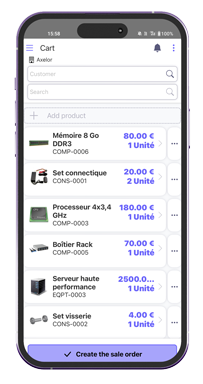
Efficiently handle customer requests
- View tickets assigned to you and your team
- Create and modify tickets
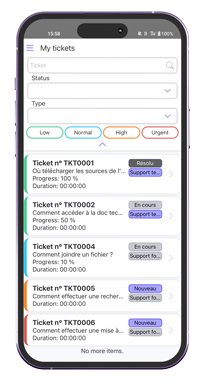
Track your projects’ progress in real-time
- Access projects and business cases
- Manage tasks
- Log and monitor time entries
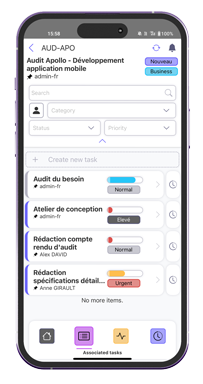
Simplify expense and time entry
- Expense Reports
- Easy expense entry
- Capture receipts with automatic recognition
- View expenses pending approval
- Timesheets
- Create and manage timers
- Attach timers to timesheets
- Approve or reject team members' timesheets

Effectively manage your field interventions
- Monitor and execute interventions
- Access intervention history
- Track and modify customer equipment records
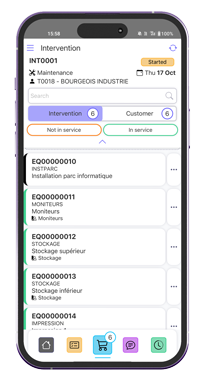
Maintain control over quality processes on the move
- Track and execute quality control checks
- Offline mode support

Why Axelor ?
General features
Barcode reader via handheld device or camera
Translations can be modified directly via the ERP
Visualization of attached files at a glance
View follow-up notifications at a glance
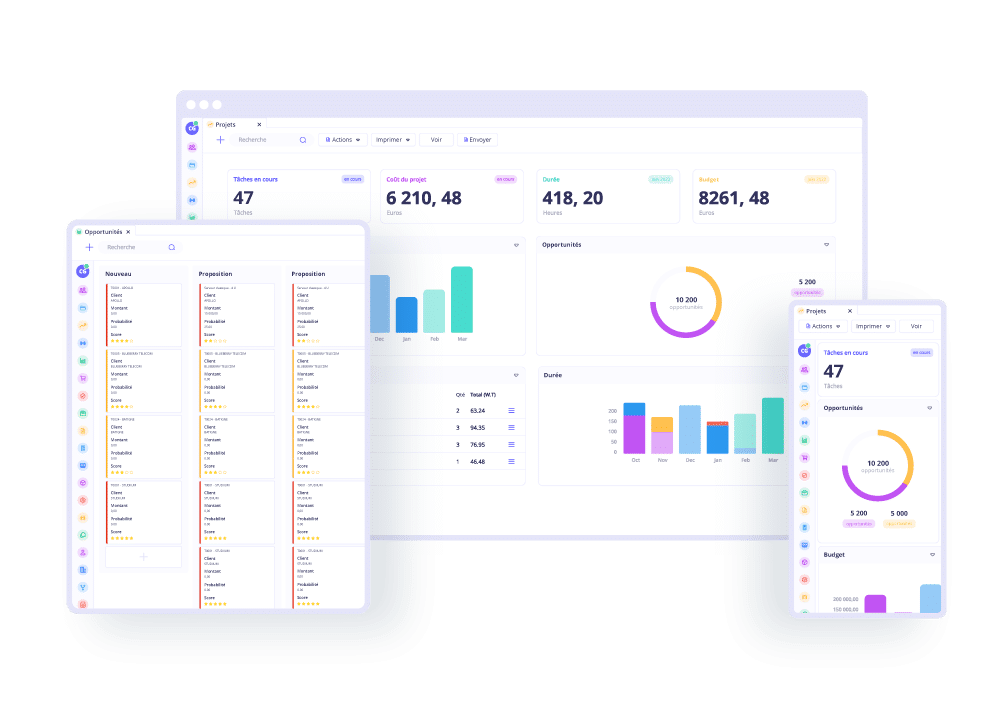
devicesResponsive

