Document Management System
Integrated Open Source Document Management for Easy Access to All Your Documents

toggle_offDocument loading
Simple and Effective Handling
Axelor features an integrated Document Management System (DMS). You can effortlessly upload documents into the application through a simple “drag-and-drop” process. Additionally, you can instantly and in bulk download all documents from the application to your computer.
descriptionStorage
Generate Documents Directly from the Application
PDF generated documents, such as quotes, delivery notes, invoices, etc., are stored directly in the document space. With the Axelor Template tool, creating new document templates is easy.


account_treeCustomization
Customized Folder Structure
Axelor’s DMS has a dual folder structure. One is automatically assigned by the application, linking documents to application records (quotes, orders, etc.). The other is the one you decide, as you can create your own parallel folder structure within the application.
shieldConfiguration
Ensure Privacy
You can configure permissions for each document and folder for other users. This allows you to decide who is authorized to read, modify, or delete documents with just a few clicks.

Access Security
Compliance with GDPR is a significant challenge for all companies. Protecting data is a sensitive issue. By granting specific access rights by user type, Axelor enables you to optimize collaboration among your employees while reducing the risk of data leaks.
folder_openAdvanced search
Retrieve Your Documents When Needed
Axelor makes it easy to find all your documents through categorization features and advanced search. Moreover, you can add custom tags to your documents.

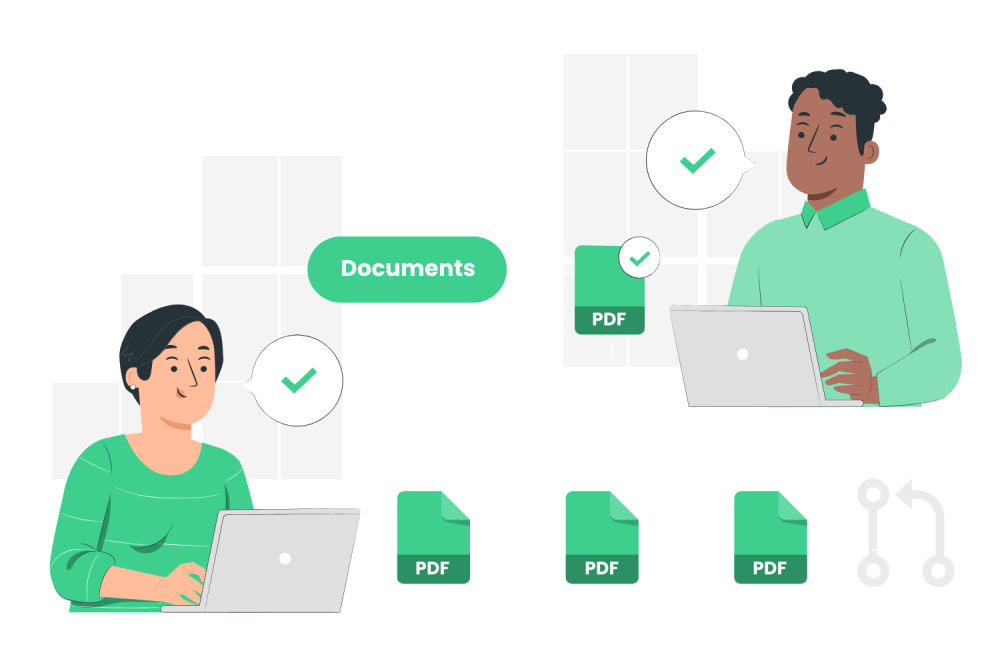
folder_copyMobility
Access Your Documents Anytime
Axelor’s ERP is natively responsive and accessible from any browser on smartphones and tablets. You can consult your documents whenever you want, even on the go.
lockSecurity
Keep Your Documents Safe
Easily search for and minimize the risk of loss. Securing and verifying the accuracy of your data are essential. Grouping them in one place, hierarchical organization, allowing access to collaborators while managing access rights – these are the key features of an Open Source DMS.

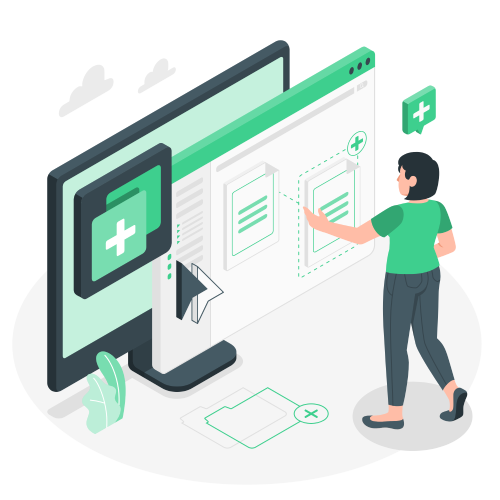
workspacesBPM
Flexible and Intuitive
The standard Document Management System (DMS) application can be used without coding, customization, or special installation in most cases. Simply configure your document types and access rights using the existing setup options in the application. If your needs are specific, you can customize the module using BPM or develop what you need.
How to Effectively Manage Document Management?
Document Management involves several steps to ensure effective organization of documents within a company. Here are typical steps for Electronic Document Management:
tasks
Active Data Management
- Archiving: Manage the document lifecycle by determining when documents should be archived, retained, or disposed of in accordance with regulations and internal policies.
- Storage: Store digital documents in appropriate locations, often in secure databases or cloud storage systems.
- Indexing: Assign metadata to scanned documents for easy search, classification, and retrieval. Metadata can include information such as document name, date, document type, author, etc.
- Security: Implement security measures to protect sensitive documents, including access control, user rights management, and activity tracking.


folder
Centralization of Sources
- Scanning: Convert paper documents to digital format using scanners or scanning software.
- Capture: Collect and capture electronic documents from different sources such as emails, applications, online forms, etc.
border_all
Access and Collaboration
Facilitate secure access to documents for authorized users.
- Workflow: Automate workflows by routing documents to the appropriate individuals for review, approval, or processing. Notifications and reminders can be configured to ensure smooth execution.
- Training and adoption: Provide users with training on DMS usage and encourage adoption to maximize document efficiency.


join_left
Organization
Organize digital documents into logical and hierarchical folders for easy search and navigation.
- Search: Implement advanced search features to enable users to quickly search and retrieve documents based on specific criteria.
input
Seamless Integration
Benefit from seamlessly integrated Document Management (DMS) with Axelor ERP. Each document is associated with corresponding modules, ensuring data consistency. This integration promotes smooth information flow between human resources, projects, and sales for informed decision-making. Quick access to documents from the ERP maximizes operational efficiency, simplifying overall document management within your company.

Transform Your Document Management with Axelor’s DMS
Révolutionnez votre approche de la gestion documentaire en adoptant la GED d’Axelor, une solution intégrée, intuitive et sécurisée qui libère l’efficacité de votre flux documentaire. Simplifiez votre quotidien en optimisant le stockage, la personnalisation et la recherche de vos documents.