Activities In The BPMN Standard
The BPMN standard was developed to meet the needs of business process modeling, regardless of their complexity.
During the development of a process, all of these elements are linked together to achieve one or more objectives. This standard is often used for BPM software. It is important to know it to master the BPM tool.
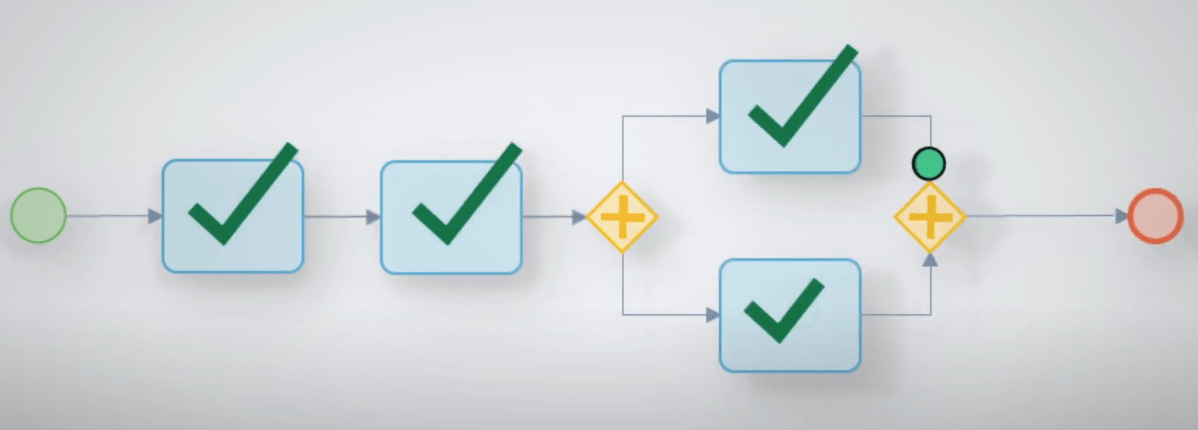
Activities allow an action to be performed, and it is within them that all the work is done. Each activity allows the business process to progress. They will be explained through illustrations designed for Low-code BPM.
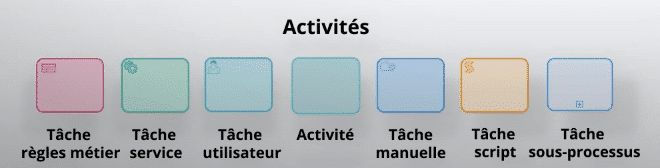
The activities are grouped into seven main families:
- User tasks
- Manual tasks
- Service tasks
- Scripting tasks
- Business rule tasks
- Generic activities
- Sub-process tasks
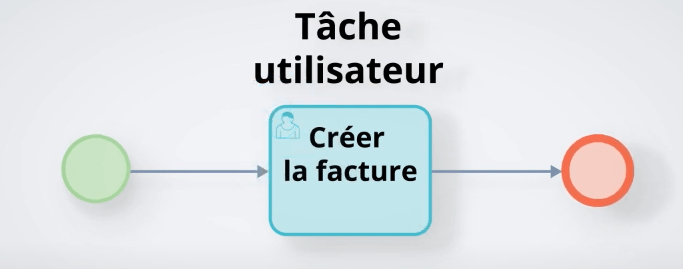
The User Task
This is simply a task that a user must perform within a computer application, such as creating an invoice, completing a quote, or validating a purchase order.
This task is visually represented with a small pictogram in the shape of a human to emphasize this aspect.
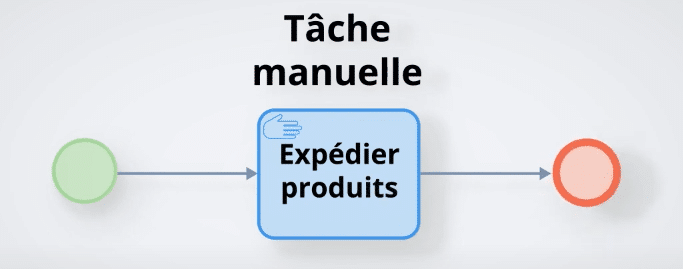
The Manual Task
Very similar to the user task, the manual task allows you to define a task that is performed outside of any computer system, such as preparing an order or transmitting packages to a carrier for shipping.
This task is represented with an open hand pictogram.
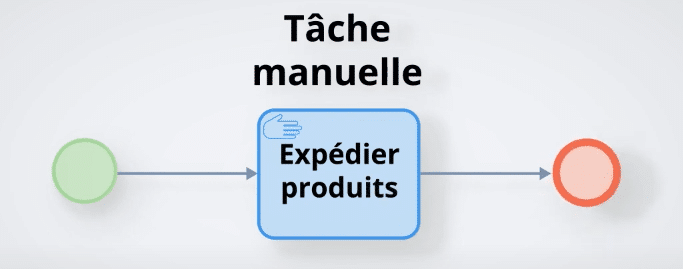
The Service Task
This is a computerized task that does not require any human intervention. In practice, it involves using an existing computer function or program.
In this example, the “Send invoices by email” service will automatically scan all the invoices created during the day and send them to the customers.
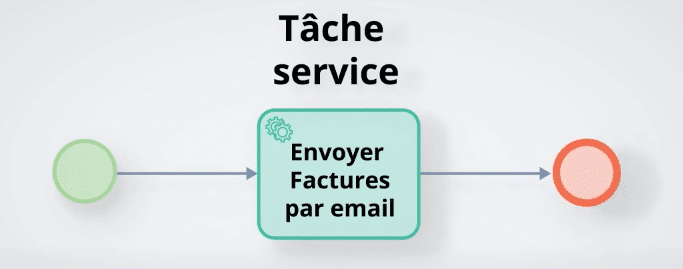
The service tasks also allow to launch remote programs via webservices.
Thus, in this example, the user could create an invoice in a given software, and the service will integrate this invoice in another software thanks to a webservice call.
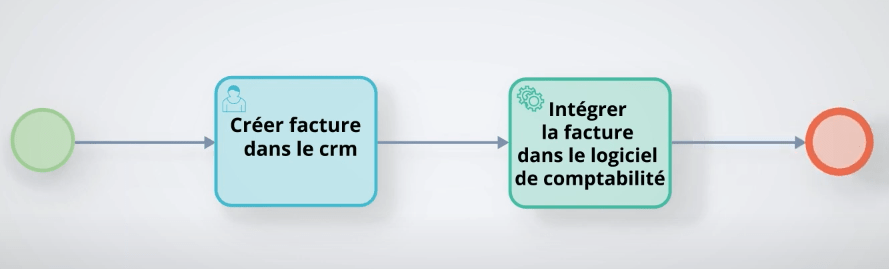
These “service” tasks thus make it possible to orchestrate end-to-end processes in several applications.
This task is represented by a gear pictogram.

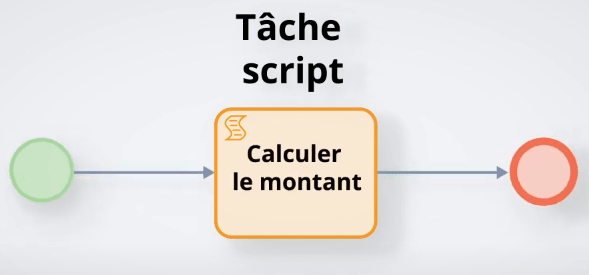
The Script Task
Very similar to the service tasks, the script tasks allow to write the computer code directly in the task, while the service tasks must call an existing function, code or web service.
This task is represented by a pictogram of an annotated sheet.

The Rule Task
This is a task that allows to have one or several output values according to input values. This is a recently added activity for which we use the DMN (Decision Model and Notation) standard.

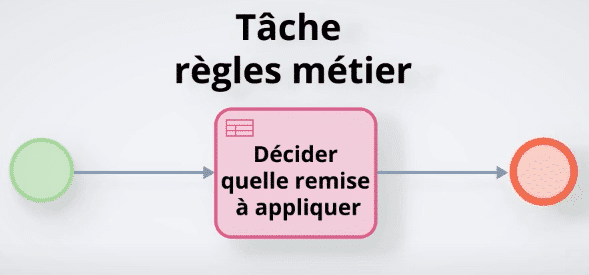
This task is based on decision tables, which can be used, for example, to indicate validation rules for purchase orders according to the amount and type of order.
This task is represented by a pictogram of a table.
The Sub-Process Task
This is a task that itself contains other activities, gateways and events. This set of inclusions therefore defines a process nested in the parent process, and thus allows a business sub-process to be detailed.
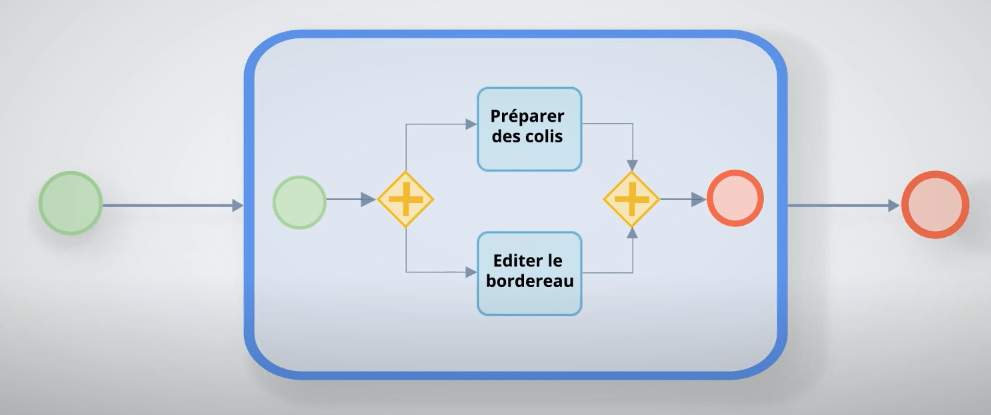
It is visually recognizable with a + icon to indicate that this task is linked to a sub-process modeled elsewhere, or with a – icon if the sub-process is directly modeled on this business workflow.
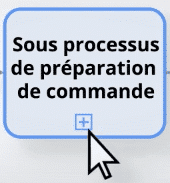
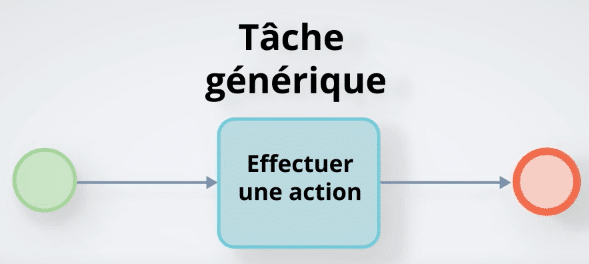
The Generic Task
This is a task whose type is unknown. This allows to focus on the process and the actions to be performed, independently of the way this task will be performed.
However, its type must still be specified if the process is to be implemented electronically. It should be noted that not all BPMN processes are necessarily intended to be implemented electronically, it may simply be a diagram that allows a process to be understood even if it is not computerized.