API
Axelor: REST API for connection to other software
Axelor is an Open Source, modular enterprise management system offering a variety of features to meet the needs of businesses. One of Axelor’s powerful features is its ability to connect easily with other software, thanks not only to its API but also to its many ready-to-use connectors.
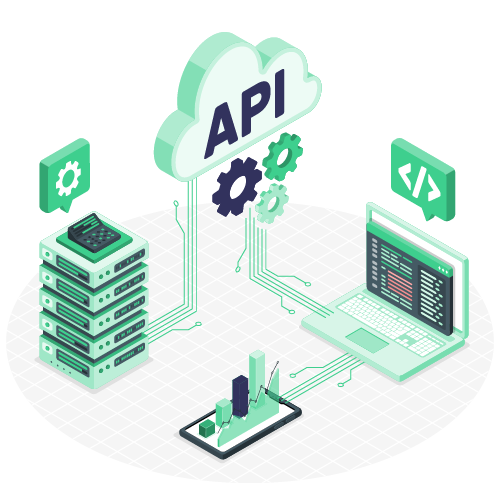
What is a REST API?
An API (Application Programming Interface) is a programming interface that enables software to communicate with each other in a standardized way. Axelor’s API is a REST (Representational State Transfer) API. REST represents a set of architectural constraints that, upon receiving a request, enables the transfer of a representation detailing the current state of a resource to the requestor. Using Axelor’s API, you can exchange data and interact with the system from and to other applications, both internal and external to your company. So it’s perfectly possible to send data from Axelor to other software, and receive data in exchange.
Another benefit of an API is the ability to exchange data in real-time with other solutions.
Axelor’s free REST API
Axelor’s API is accessible, free of charge to all business management system users. There are no additional costs associated with its use, making it a cost-effective solution for connecting Axelor to other software.
Key features
Axelor’s API offers a wide range of functionalities, including:

Data access:
You can retrieve and manipulate data stored in the Axelor system using queries. This enables you to extract specific information and use it in other applications.
Create and update data:
You can create new records or update existing ones in Axelor using queries. This facilitates the integration of workflows and processes between different applications.
API is controllable directly from the BPM:
Axelor integrates an embedded web service tool with a graphical interface, which can be used in XML or directly from the BPM to drive workflows that require data exchange with other software.
Interaction with add-on modules:
Axelor offers a number of add-on modules to extend its functionality. Thanks to the API, you can interact with these modules and take advantage of their specific functionalities.
Any questions? Our team is available to help you!
Easily connect your applications in No Code
If you’re not a developer, don’t worry. With Axelor Connect, choose from over 1,500 integrated connectors to create and automate your workflows.
Thanks to its ergonomic No-code interface, Axelor Connect makes it easy to create workflows to model and build connections between your different applications.
You can automate exchanges between your applications by simply dragging and dropping complex scenarios with an infinite number of steps.
Deployment is very rapid, your scenarios are online in one click, and you monitor data in real-time.
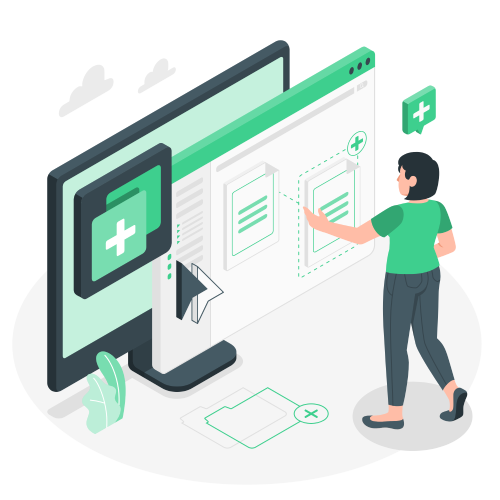
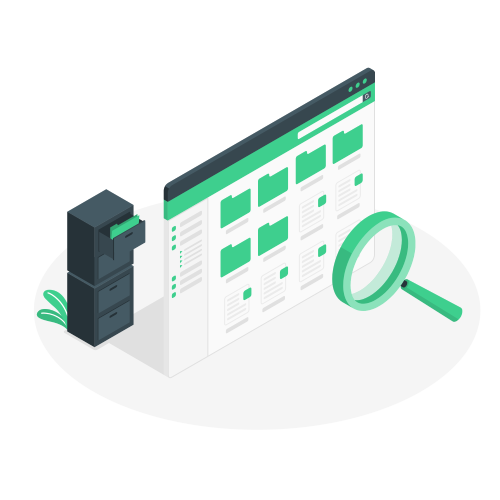
How do I get started?
To get started with the Axelor API, please consult the official documentation available on the Axelor website. The documentation provides detailed instructions on installing, configuring and using the API. You’ll also find code examples and guides to help you get started quickly.
Feel free to explore the possibilities offered by the Axelor API and integrate your business management system with other software to optimize your processes and improve productivity.