ERP Cloud
Why Choose a Cloud ERP?
At a time when companies are undertaking the digitization of their services, the choice of a Full Web ERP brings definite benefits to the development of their activities. Identifying the specificities of the two possible systems will help you decide between a Cloud ERP or an on-premise mode.
Software in SaaS (Software as a Service) mode has experienced significant growth in recent years and has now become the norm. We all are accustomed to accessing online solutions, whether in a professional setting using business software, or for personal use by accessing applications from any web browser on a smartphone or computer.
This trend of using these solutions in business is confirmed year after year in the management software market. The digitalization of companies has accelerated in response to remote work challenges and is increasingly favoring the adoption of a Cloud ERP.
Discover the specificities of Cloud ERPs and the reasons to choose an online management solution for your company!
Summary
What is a Cloud ERP?
A Cloud ERP is a data and process management solution. Also known as an integrated management software package in French, the data is stored with a publisher or service provider rather than in the customer company’s data center. The deployment of a Cloud ERP gives the company the advantage of lightening some of its resources through various functionalities.
Using an Open Source ERP allows for the management and automation of business processes related to a company’s management operations. It is a service in the form of software that can cover all areas of companies, including those mentioned below and even more:
- production
- purchasing
- sales
- finance (accounting or billing ERP)
- human resources
- accounting
- inventory management
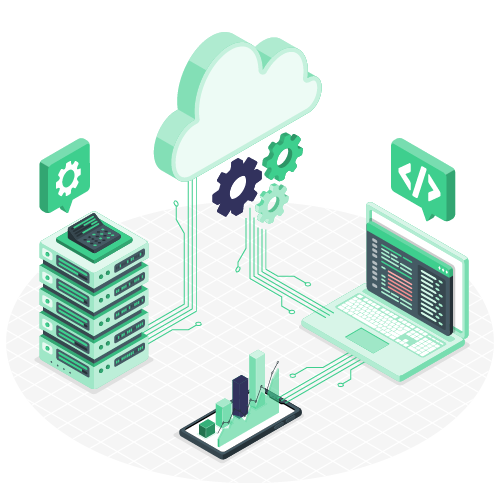
What is the Cloud?
The word “Cloud”, used in the field of computing, refers to an intangible space that stores various resources and data. It is also referred to as Cloud Computing. This Cloud is a set of solutions that allows for the storage of various things on servers. In our case, the Cloud will be a space that allows for the storage of the ERP software and its various functionalities so that anyone can connect to it from a computing device with internet access.
The Cloud is thus a collection of servers, available online, hosting various computing resources. The servers are stored in physical data centers, distributed across the globe.
The Cloud is a space that is very present in our lives today, accessible to both businesses and individuals. For instance, publishers will use the Cloud to host their solutions, but it is often used by individuals who go to the Cloud to connect to the solution.
The Differences Between a Cloud ERP and On-Premise
Different Installation and Access Modalities
An on-premise ERP is installed on the company’s own servers, which must manage its infrastructure. Then, the software is accessible from the company network or remotely via a VPN. Some aging solutions may require installations on workstations, but this is increasingly less the case and is completely discouraged.
Whereas a Cloud ERP is hosted on the servers of the publisher or the integrator (or those of a specialized provider) and is accessible via a web browser, on a computer, or on the move on a smartphone/tablet for “responsive” systems like Axelor.
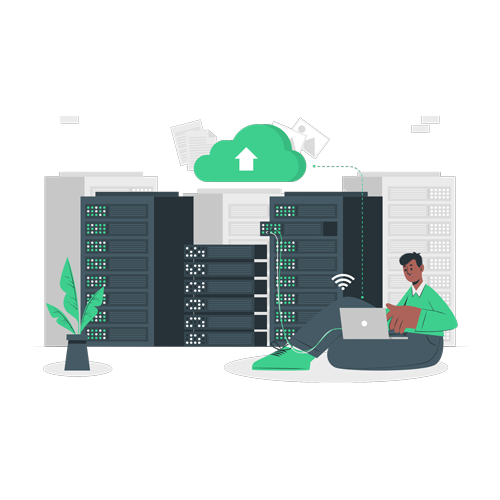
Different Billing Modes
ERP on-premise
There are various possibilities in billing modes. The entire price of the ERP license can be paid upfront for permanent use, for proprietary software. This does not include recurring costs for services such as support, training, and potential developments. These could be licenses per user or per module, which grant access to the software.
With Axelor installed in on-premise mode, there are no initial license acquisition fees, but a monthly subscription per user that mainly offers maintenance and updates. The price to consider for the software is simpler to anticipate and known by the customer.
ERP Cloud
To use a SaaS software, you pay a monthly or annual subscription, to which additional fees may be added such as support, training, etc.
Since Axelor's ERP is Open Source, there are no acquisition costs.
Cloud hosting with managed services and backup management is billed along with user licenses that provide services related to the ERP: maintenance, major and minor updates, SLA, as well as other elements depending on the versions.
The particularity of Axelor's Cloud ERP is that, due to its Open Source nature, even if the solution is hosted in SaaS, you can decide at any time to install the application locally on your servers and manage it yourself because you have access to the source codes.
The reverse is also possible; you can switch at any time from an on-site ERP installation to a Cloud version of the ERP.
The Advantages of a Cloud ERP
Choosing an on-premise ERP remains viable for some companies and in certain contexts, but opting for a SaaS mode management solution offers numerous advantages.
Lower Initial Investments
With a Cloud ERP, the initial investments are lower. The company does not have to invest in servers or suitable workstations, and does not have to pay upfront the total cost of ownership of the ERP if it is proprietary software.
A SaaS ERP allows for costs to be smoothed over time, which can be easily calculated in the long term. You also do not need to have employees dedicated to managing the infrastructure.
Over the lifecycle of a management software, the overall cost difference between Cloud and on-premise will depend on the provider and your project.
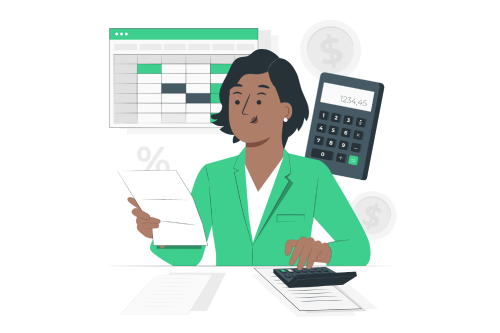
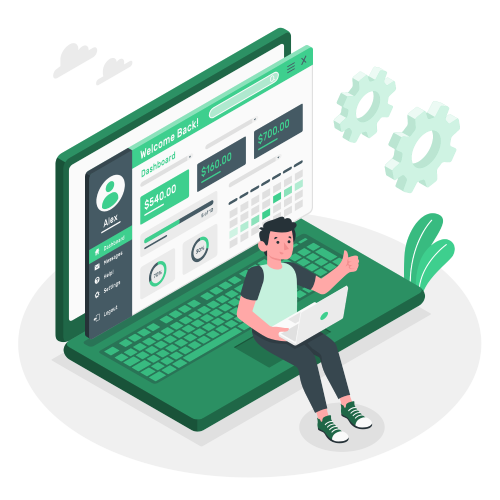
Faster Implementation and Easier Maintenance
A Cloud ERP software does not require the installation of the software on the company’s servers or on all workstations because it is accessible via an internet browser.
Therefore, the implementation is faster, because you do not have to install the ERP, nor set up automatic backups, or even redundancy on others.
When Axelor or its integration partners manage the hosting, they take care of all the managed services, handle all the backups (at least twice a day, stored on servers located in another datacenter), can intervene quickly if necessary, and apply updates swiftly.
The resources mobilized on your side are therefore less significant, and you do not have to worry about managing the infrastructure.
A Nomadic ERP
A management software in SaaS mode is accessible from any device with a browser, unlike a solution installed on a specific workstation, or on a company server that may require the use of a VPN.
Thanks to its modern architecture, Axelor’s Open Source ERP is a platform particularly suited for the Cloud and is completely responsive.
Your employees can thus access all their data on the go on their laptop, smartphone, and tablet.


Frequent and Automatic Updates
A Cloud ERP will benefit from regular and automatic technical and security updates because they do not require installation on the company’s servers.
If you choose an on-site installation, migration scripts are provided to you, and you will need to apply them to update the ERP.
In contrast, for an on-premise ERP model, you will need to apply the provided migration scripts to update it.
Regarding security, you remain fully in control of your data with an ERP installed locally, but it is also your responsibility to ensure its security, whereas this responsibility falls to the publisher or integrator when it comes to a SaaS management solution.
Axelor’s applications are hosted by the French leader OVH, on servers geographically located in France. The backups are located in another data center.
Thus, with a Cloud ERP, you lighten your tasks, especially those related to maintenance, security, etc. On an on-premise platform, most actions have to be performed by oneself, which can lead to additional setup costs.
Cloud ERP VS SaaS ERP: What are the Differences?
SaaS “Software as a Service” is a service that provides a user or a company with online software via a web browser, hosted in the Cloud. The SaaS ERP is therefore accessible directly via the internet, remotely, without the need to manage servers. The provider also takes care of the software’s managed services, backups, security, technical support, and updates.
The Cloud is the infrastructure that allows for offering online software. SaaS is thus a component of Cloud computing, with the SaaS ERP being hosted in the Cloud.

What are the 3 Types of Cloud ERP?
An ERP can be hosted in several ways in Cloud mode, and it is important to choose the ideal approach based on your needs.
But what are the different types of Cloud on the market?
The Private Cloud
Private Clouds are Cloud environments specific to a company, with entirely isolated access. When a company wants to retain full control of its data, it can choose to operate its own Cloud by hosting its applications on its own servers, with users accessing the solution via the web; this is then referred to as a private Cloud, since only the company has access to it. The servers can also be managed by an external provider and physically located in a data center outside the company's premises.
Axelor offers private Cloud for its clients. Each client has its own dedicated environment, over which we have 100% control, whether it be in terms of security, performance, storage, or data access. The servers are located in France, and Axelor manages the managed services, backups, and applies updates for the client.
The Public Cloud
Unlike the private Cloud, in a public Cloud your data is hosted on a multitude of servers themselves accessible by a determined number of users. The environments are partitioned and redistributed among multiple clients. Pricing in a public Cloud can be different and vary according to usage, particularly according to the volume of data used. The more you store or use data, the more you pay.
The public Cloud has the advantage of being competitively priced; it is less expensive than maintaining a private infrastructure. Moreover, the volume of data is virtually unlimited, with the largest public Cloud providers having suitable infrastructures.
However, the public Cloud does have some drawbacks. You do not have control over security, nor over performance and availability, because the servers on which you access your data are also used by other companies.
The Hybrid Cloud
Recently, some companies have been implementing hybrid Clouds. For now, this type of Cloud is reserved for large companies that have complex and specific needs.
It involves using both private Cloud, often for strategic and sensitive applications, and public Cloud for non-sensitive applications. This approach allows for cost savings by partially using the public Cloud and provides greater operational flexibility.
Although it clearly represents a solution for the future, the hybrid Cloud is still not widely adopted because it is quite complex to implement at the moment.
Is the Cloud ERP Secure?
Numerous measures are implemented to secure an ERP hosted in the Cloud.
Regarding the data storage location, data centers have high levels of security, varying according to the provider, but generally offer:
- Physical security: on-site presence, badge-controlled access, video surveillance, motion detection, and 24/7 security.
- Fire safety: fire detection and extinguishing system, fire doors, smoke detectors.
- Electrical security: systematic double power supply, UPS (Uninterruptible Power Supply) systems and generators, twin network rooms capable of taking over from each other.
On the software side, backups are set up several times a day to prevent data loss, and these backups are stored in a different data center from the one hosting the production instance.
Of course, IT security is not limited to the hosting component; security measures are implemented at the software level and at the level of the company using the software. These issues are the same for both Cloud ERP and on-premise ERP.
From the hosting perspective, a Cloud ERP is thus as much, if not more, secure than an ERP that would be hosted directly by the client. Cloud computing providers often have levels of security far superior to those implemented in many companies.
Contact Our Teams for More Information!
Does your situation require more personalized advice based on your specific needs? Do not hesitate to get in touch with our teams to guide you in choosing the most suitable Cloud or on-site ERP for your SME. Our experts can assist you with its deployment. You will thus be able to benefit from an efficient and secure ERP to gain efficiency in your company!
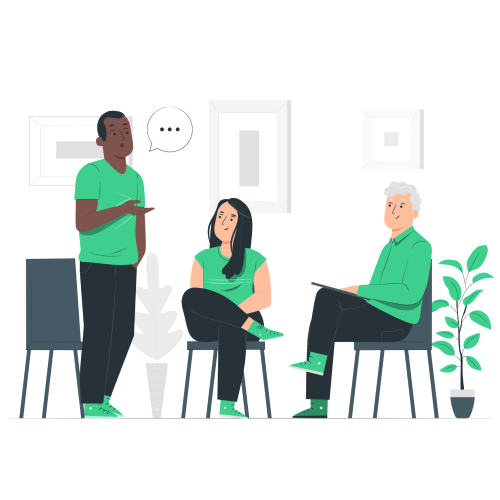
Overview of Axelor’s Cloud ERP
Discover how our ERP can help improve your company’s performance
An expert will contact you shortly to discuss your project.