ERP
How to manage your ERP project successfully?
Contents
To prosper and grow as a company, it’s absolutely essential to have good management of your business processes, especially in a competitive environment. Whether it’s accounting, inventory management, production activities or HR, everything needs to be managed as simply as possible. Data is becoming ever more important these days, and ever more complex to manage. Centralizing data is a key element in the successful management of an organization.
Deploying your software package requires the involvement not only of management, project managers and the IT team, but also of other strategic departments to ensure the success of this integration phase.
What is ERP? Definition
ERP (Enterprise Resource Planning) software is an integrated management system that enables a company to efficiently manage its resources and processes. It brings together different functional modules in a single platform.


Why install an ERP in your company or SME?
ERP is the fundamental element of a company’s information management system. ERP offers many advantages. The main objective of an ERP project is to centralize the company’s data and business processes in order to improve operational efficiency, visibility and decision-making.
Successful ERP implementation requires careful planning, selection of the right software package, effective change management and appropriate training. Once integrated into your business, ERP becomes a major asset for competitiveness and long-term success.
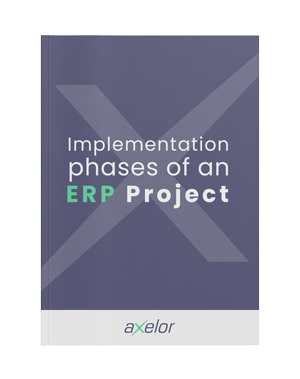
What are the implementation phases of an ERP project?
Find out in our white paper all the stages involved in installing and implementing ERP software.

Setting up a project team
To achieve the most complete and accurate diagnosis, it is essential to set up a dedicated ERP project management team to ensure the success of this major initiative within your organization. The project manager (in most cases, the company's IT manager) plays a central role in this phase, coordinating the team and defining the project's key objectives.
It is common for many companies to restrict the project team to the involvement of the IT department alone. However, it is preferable to form a more representative team by including a panel of key users, enabling all functional areas to be explored in detail.
Based on precise specifications, the team works closely with the integrator or ERP software publisher, ensuring that the tool is put into production efficiently. Good internal communication within the team is essential to ensure the smooth flow of information between the various departments. What's more, this management method involves close collaboration with management, who actively support the dedicated team throughout the project.
Your team will be called upon to assess whether the processes actually correspond to what is expected, especially from a concrete perspective directly linked to their own responsibilities and tasks. This will help them better understand the impact of ERP on their day-to-day work, and identify any adaptations required for successful integration.
By focusing on building a skilled and committed team, companies can ensure that their ERP project progresses successfully through the various implementation phases.

Diagnosis and analysis of business processes
As an anticipatory phase, prior to ERP integration, it is important to observe and understand the processes already in place within the organization, and to analyze them. Before deployment, an ERP installation project requires a precise understanding of the context, the different tasks of employees and their needs.
It will be essential to determine the company's current and future contextual challenges, its projects and the issues involved in implementing the ERP correctly. During this analysis phase, you'll need to survey your company, its business sector, its main and secondary activities, its employees, and the hierarchical structure and links between each division.
Your in-house project team, supervised by a project manager, will be responsible for ensuring that the needs of each employee are studied, the issues to be improved with the ERP are defined, and finally a clear and realistic inventory of all this is drawn up.

Expressing needs
Expressing problems, conditions and specific constraints are key steps. Once all the parties involved in the process have gone back and forth, the feasibility study is followed by an audit to complete the ERP installation project.
How do you make a realistic assessment of your company and its processes? Examine current processes in a simple, concrete and empirical way, describing them as closely as possible to reality. The aim is for the specifications to be as faithful to reality as possible, with a view to producing a realistic estimate, and a report as close to the facts as possible.
In the same way, defining and envisaging the organization's future prospects, and making them explicit, will enable you to project yourself into the future with the use of your ERP, and above all will help guide your choice. It is at this stage that the decisive elements in the development of the ERP implementation project will take root.
All these phases naturally lead to a clear and precise expression of requirements in the specifications. For example, it's important to detail the volume involved, as well as to take into consideration the chosen implementation and development mode. A definition of constraints and a field evaluation are carried out during an audit to ensure the conditions for setting up and deploying the ERP in the business environment.
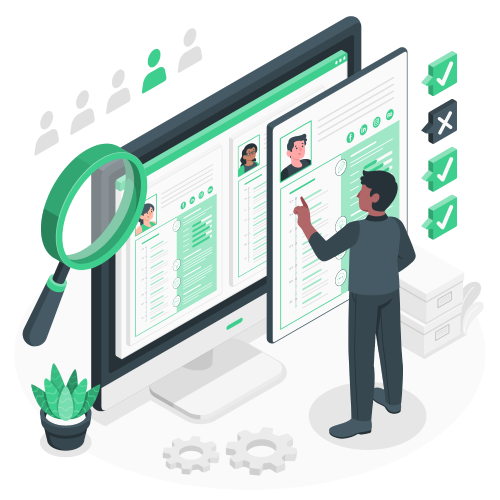
ERP selection
The project manager, in collaboration with the IT department, must carry out an in-depth analysis to select the ideal publisher or partner from among the many integrators available on the market. This process involves careful evaluation of the functionality and scalability of each potential tool.
To ensure that the software meets your specific needs, don't hesitate to ask for a demonstration of the platform. Make sure it's possible to customize the ERP system to suit your requirements. Finally, request detailed quotes from each integrator or publisher, and compare the costs and timescales proposed.
Take the time to carefully evaluate your options and consult the relevant stakeholders before making a final decision. Choosing the ERP that best suits your business will help improve your organization's efficiency and productivity over the long term.
The choice of integrator is of paramount importance. Companies need to select an integrator or publisher with the skills and expertise required to carry out the integration project.
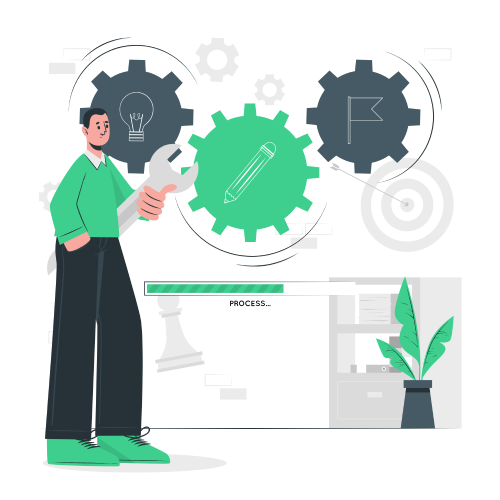
ERP implementation
Once the parameters have been validated, requirements detailed, an audit carried out and all the problems to be overcome identified, ERP implementation can begin.
This involves configuring, testing and deploying the solution, choosing the deployment mode: SaaS, Cloud, local, etc. Then comes the migration phase, consisting of reorganizing and centralizing all information and data from multiple tools to the ERP.
Following data migration, the project will require monitoring, maintenance and support. It will be important to determine the expected level of service, to establish a realistic project. The need for a responsive support service will vary according to the company's activity and project. This will be essential to limit bugs, breakdowns or other problems that may arise. The role of the support department is to anticipate and provide assistance after deployment.
Training
Training is important for both employees and software users, to help them better assimilate and master the ERP system. Axelor regularly offers training courses designed to help them understand and experiment with the software, and go further in its technical and functional architecture. All these steps are important to get the most out of your ERP deployment.

What to do at the end of the ERP project?
At the end of the ERP project, several actions are essential to ensure continuity of operations. Here are just a few of the actions to be taken:
Complete audit of the ERP system
Carry out a thorough audit of the ERP system to ensure that it meets all the requirements and specifications defined upstream. During this phase, identify and correct any problems and pass them on to the project manager. A full audit also ensures that security and confidentiality measures are in place. This ensures that company information is protected from unauthorized access.
Additional training and user support
Additional training can help users better understand the tool's functionalities. This facilitates adoption of the new solution, and trained users are more likely to use the system effectively, maximizing the return on ERP investment.
ERP project review
This stage is crucial for assessing the success of the project, identifying strengths and weaknesses, and drawing lessons for similar projects in the future. The review should also assess the extent to which the project's initial objectives have been achieved.
Change management
Organizational changes, such as the adoption of a new ERP system, can arouse fears among employees. The deployment phase involves carefully orchestrated change management. Companies need to be prepared for the impact the introduction of ERP will have on their management and organization.
Effective change management helps to identify fears and alleviate them through clear, transparent communication. You can organize a meeting between your staff and the integrator's project manager to encourage discussion.
Performance monitoring
Performance monitoring enables you to assess the extent to which the initial objectives of the ERP project have been achieved. This includes measuring key performance indicators (KPIs) to assess process improvement, cost reduction, operational efficiency or any other pre-defined objective.
Update and enhancement management
It's essential to ensure that the ERP system remains up-to-date, secure and responsive to the company's evolving needs. To achieve this, regular updates are essential to ensure that the system remains resistant to security threats.
Ongoing communication
At the end of your implementation project, don't hesitate to approach attentive management by accompanying end-users. Encourage comments and suggestions from your staff to optimize the system in line with the organization's changing needs.
5 areas where an ERP project can boost productivity!
Reorganizing processes by transitioning them to digital management creates a better workflow and improves efficiency. Of course, in complex situations, simply installing an ERP system won’t be enough. It will be essential to reorganize dysfunctions upstream, and to draw up a clear, realistic expression of requirements. These various blocking points highlight the need to switch to a digital ERP solution:
1
Work organization becoming tedious
Workflow organization is becoming more complex, leading to a lack of anticipation or perspective on daily tasks. The time wasted sorting through mountains of paper documents gives the impression of stagnation.
Yet one of the main functions of an ERP system is to centralize the company’s data and information systems, thus enabling better visibility of tasks and prior organization. Anticipation then becomes possible.
Dematerialization with the installation of an ERP facilitates access to the company’s document resources, saving on physical storage (paper, filing cabinets, etc.). It also provides a dematerialized storage element with a data protection system. Implementing and deploying an ERP system therefore saves time and improves workflow.
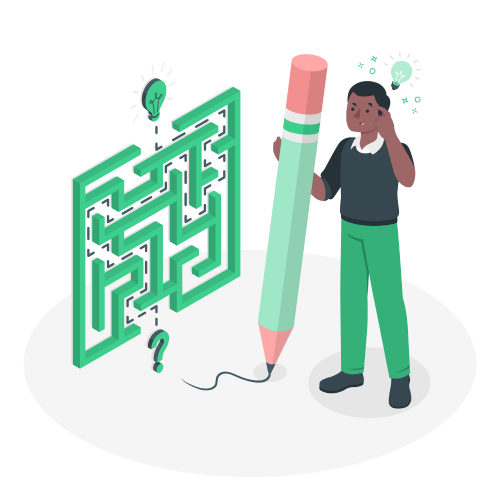
2
Heterogeneous tools and media

The multiplicity of working tools and media, while offering a wide range of possibilities, wastes time on a day-to-day basis. Multiplying tools to manage tasks, documents, CRM, workflow, etc. requires more storage than data centralization.
Using an ERP as a multi-purpose tool offers a global solution for managing various elements, avoiding dispersion between several software packages and saving time on day-to-day tasks. Every hour saved through increased efficiency becomes a valuable resource for the organization.
3
Time wasted on low value-added tasks
The most redundant tasks, with little added value for the company, are particularly time-consuming. When this becomes a problem, it’s essential to rethink processes in order to improve efficiency.
Implementing an ERP system as a management tool can not only simplify processes, but also automate certain tasks, thereby eliminating these problems.

4
Less clear communication

The effects of poor inter-departmental communication can become apparent very quickly. Tasks can be misallocated and mismanaged, and misunderstandings can arise… This climate inevitably creates tension, or even errors in execution, and less responsiveness to the unexpected.
And what if the installation of an ERP could reverse this dynamic? An ERP system tailored to your needs can help you resolve these situations, by creating a more stable and transparent organization. ERP consolidates all information and makes it available to all departments within the organization, where appropriate.
5
A desire to improve services
Finally, there may simply be a desire to restructure in order to achieve greater efficiency and productivity in the workplace. This can occur when there is a need to expand services and a desire to automate or reduce certain organizational or administrative tasks, for example.
To sum up, the trigger for implementing an ERP system occurs when several signals come together, or when the desire and the need are present. Implementing ERP in a company will save time on core business tasks, and improve communication by centralizing information in the system. The deployment of ERP software should only take place after a thorough project study.

What type of ERP should you choose?
There are a wide variety of ERP on the market, each with its own specific features. It’s important to know which ERP to choose, depending on the size of the organization, its needs and its projects.
An Open Source ERP is a solution whose code is freely accessible to all. Open Source is a true community.
On-premise, SaaS, Cloud, several solutions exist for secure data storage:
On-premise:
The company installs the ERP and hosts it on its internal servers.
Hybrid ERP:
Hybrid ERP enables mixed storage, halfway between Cloud and on-premise. It combines data stored on the company's internal servers with data in the Cloud.
Public/private Cloud:
In both cases, data is hosted remotely. In the public Cloud, hosting takes place on third-party, shared servers, whereas for a private Cloud ERP, dedicated servers are used.
SaaS:
Subscription to the software is carried out remotely, without the acquisition of the software for users.
Development mode: Low Code/No Code?
No Code does not require development, so it calls for fewer expensive skills, saving the company money.
Low Code ERP allows users to customize more than No Code, with most of the content already developed (around 70%). The remainder allows developers to adapt the software to their needs.

Why choose Axelor ERP to help you manage your projects?
Axelor ERP offers comprehensive functionality to help you manage your projects!
Installing an ERP such as Axelor enables you to simplify the understanding and sharing of interdepartmental information by grouping it together in a single system.
Axelor offers you a full web solution available in ERP Cloud or on-premise mode.
Powerful, scalable, and easily customizable, Axelor's Open Source ERP is made up of over thirty integrated business applications, and offers your organization many considerable advantages.
With Axelor's Low Code / No Code platform, it's possible to go even further, thanks to workflows natively integrated into the platform.
Axelor's Business Process Management (BPM) software lets you easily model your business processes. Based on the BPMN standard, you can visualize, formalize, standardize, and automate processes, making them readable and accessible to all. The standard enables a common language to be used between the various business units and IT departments.
Axelor ERP offers a ready-to-use, complete and integrated solution for managing your projects, enabling you to optimize the planning, execution and monitoring of your activities. The platform is scalable, so it can adapt to changes in your organization and in the marketplace.
Find out how our ERP can help you improve your business performance
An expert will contact you shortly to discuss your project.