Quality processes
Quality process management software
Are you looking to improve the quality of your products or services and simplify the management of your processes? Quality process software are IT tools designed to help companies improve their quality performance by making it easier to monitor compliance with standards and simplify process management. They enable quality processes to be planned, executed, and monitored, as well as deviations and non-conformities to be detected and effective corrective action to be taken.
Contents
What is quality process software?
Quality process software helps companies manage and improve their quality management systems. This type of software can offer a variety of functionalities, such as the creation of quality control processes, the definition of inspection criteria and verification points, the planning and scheduling of inspections, and the management of corrective actions.
Quality management software can be used in a variety of industries, such as manufacturing, healthcare, food and beverage, etc. Companies can use quality process software to monitor their quality management system in real time, tracking the progress of tasks and projects. The software also ensures that products or services comply with quality standards and customer requirements.


By automating quality processes, companies can improve productivity, reduce production costs, and increase customer satisfaction. It represents a performance gas pedal for companies.
The aim of quality process software is to help companies improve the quality of their products or services, increase their operational efficiency, and meet regulatory quality requirements.
In an era when respect for the environment is a major priority, quality process software can help you to effectively manage your environmental action plan and environmental risks.
How do you set up a quality process in your company?
• Establish a quality policy: The first step is to define a quality policy that expresses the company's commitment to quality and describes the objectives to be achieved.
• Identify key processes: Identify the company's key processes and describe them in detail.
• Define the quality criteria for each process.
• Create quality indicator control procedures: For each process, define the verification points.
• Analyze the data collected to identify problems and opportunities for improvement, and take corrective action where necessary.
• Train staff on quality control procedures and the tools used to collect data.
Implementing a quality process requires the involvement of all employees. It is important to communicate regularly on the progress of the process.
How to model quality control processes?
Here are a few steps to consider when modeling a quality cTo model quality control processes, we recommend using a standardized process modeling method, such as BPMN (Business Process Model and Notation). BPMN provides a clear, intuitive notation for process modeling. This BPMN standard enables business processes to be visualized, formalized, standardized and automated.
Take advantage of an easy-to-read and accessible workflow.ontrol process:
Identify key activities: determine the main activities in the quality control process.
Define the events: describe the specific events that trigger or terminate an activity, such as when a product arrives for testing or when the testing process reaches its conclusion.
Define the flow of information and products between activities: establish how information and products move from one activity to another in the control process.
Add appropriate control elements for each activity: introduce suitable control elements for each activity identified in step one. These elements will help regulate and monitor the process effectively.
What are the functionalities of a quality management solution?
Quality management software is a solution for managing quality processes. These solutions offer a wide range of features to help companies manage their quality processes. Here are just a few of the features available:
In short, a quality management solution offers a wide range of functionalities to help companies manage their quality processes, such as data collection and analysis, corrective and preventive action management, non-conformance and risk management, employee training and competence, and real-time performance monitoring.
What certifications are associated with our quality process software?
There are several certifications linked to quality process software, depending on the applicable standards and regulations. Among the most common certifications are ISO 9001 and ISO 14001.
Axelor’s quality process software can be used to document the implementation of various quality standards and to structure company processes to meet the requirements of a standard such as ISO 9001.
Did you know?
Axelor is ISO 9001 certified by Bureau Veritas. This standard sets out the requirements for a quality management system within an organization. It covers quality management processes, including documentation management, internal audits, and customer satisfaction monitoring.
This standard means that Axelor is recognized for its compliance with quality processes.
How do I choose quality process software?
Quality management software is a solution for managing a company’s quality approach. It is important to choose a tool that can efficiently streamline and simplify the quality management process.
Numerous tools exist on the market, with different functionalities and prices.
The choice of quality process software depends on the specific needs of each company, but here are some key elements to consider when selecting a solution:
Functionality:
Check that the software offers the functionality your company needs to manage its quality processes and track performance indicators.
Ease of use:
The solution must be easy to use and understandable for all users. The user interface must be intuitive and navigation must be simple and clear.
Modularity:
It must be possible to customize the software to meet your company's specific needs and to adapt to changing needs as your business grows.
Integration:
Check that the solution can be easily integrated with other systems used in your company, such as ERP or CRM systems.
Security:
The software must offer adequate security measures to protect your company's data.
In short, the choice of quality process software depends on your company’s specific needs. By examining functionality, ease of use, modularity, integration, and security, you can select a solution that meets your needs and helps you improve the quality of your products or services.
What are the advantages of using a quality management tool for your company?
Using a quality management tool can offer many advantages for a company. Here are just a few of the benefits:
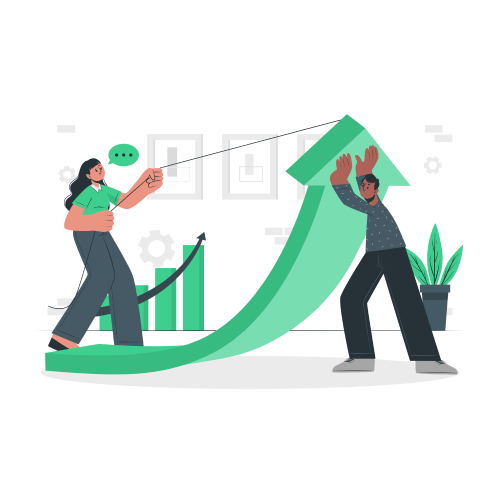
Quality improvement
Using a quality management tool enables you to monitor and measure the quality of your company's products or services. By monitoring quality processes and taking corrective action in the event of problems, the company can constantly improve the quality of its products or services.

Cost reduction
Quality management can help identify errors in production processes, enabling the company to reduce production costs.
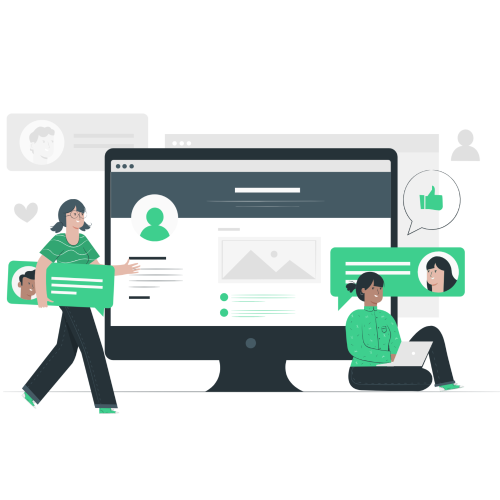
Improved customer satisfaction
By improving the quality of its products or services, the company improves customer satisfaction.
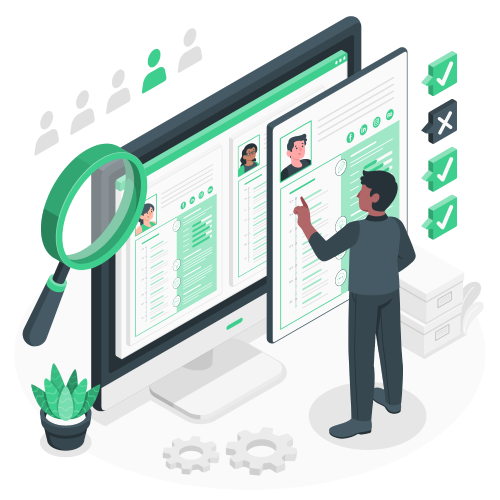
Data analysis
Quality management tools can help collect and analyze data to help the company make informed quality and production decisions.
In short, using a quality management tool can help companies improve quality, reduce costs, and enhance customer satisfaction, while improving data analysis.
Why choose Axelor’s quality process management software?
Easily program your quality controls
With our CAPM software, you can create your quality controls, assign them to your teams and plan their implementation. Quality controls are specifically linked to products and production processes. You can follow their progress precisely, step by step.
Customized quality processes
You can design your own quality processes including precise details of each control point. You can specify the type of inspection to be carried out, and the instructions to be followed by operators. All the information you need is at your fingertips, visible on your smartphone or tablet.
Precise, detailed checks
The members of your quality team will be able to carry out their checks by following the various control points you have defined in advance. By listing your various points of vigilance, you can optimize your risk management.
Keep track of every quality problem
You can set up quality alerts to quickly notify you of any problems detected, whether during an inspection or following customer feedback. Thanks to this feature, you can keep a detailed history of each quality alert and closely monitor the resolution of problems, as well as the corrective and preventive actions that have been implemented.
Perform quality checks during production
Quality checks can be scheduled to take place at specific times during production, as well as at a specific frequency or at random. If a problem is detected during production, you can easily create quality alerts and implement corrective measures to remedy the situation.
All your documents just a click away
Thanks to Axelor's Open Source EDM (Electronic Document Management) solution, all your documents are just a click away. With this innovative process, you can optimize the management and distribution of your company's documents, and respond rapidly to your customers' expectations. All securely!
The freedom of Open Source
With an Open Source ERP solution, you have access to the source code, so you retain control over the lifecycle of your Cloud ERP and business applications. Axelor's ERP solution offers many advantages. It is fully customizable, thanks to its No-code / Low-code platform and its integrated BPM (Business Process Management), which adapts quickly to user needs, without time-consuming and costly specific developments.
In conclusion, quality process management software is an essential tool for companies seeking to improve their operational efficiency and compliance with quality standards. This type of software enables companies to track and manage all stages of their quality processes, from planning to auditing, implementation and continuous improvement.
Axelor’s quality process management software provides greater visibility and transparency into company processes, enabling strategic decisions to be made and risks to be better managed. It can also help companies achieve quality certifications, thereby enhancing their reputation in the marketplace.
In short, quality process management software is a wise investment for companies seeking to stand out from the competition and improve their performance.
Axelor’s intuitive, user-friendly interface makes it easy for employees to learn and use, whatever their level of technical expertise. With Axelor, combine a turnkey solution dedicated to quality with all the power of Low Code BPM.
Benefit from one of the most versatile ERPs on the market, adaptable to different business sectors:
Service
Keep close track of your human capital and efficiently manage your resources to boost productivity.
Learn morekeyboard_returnIndustry
Gain visibility over your value chains, reduce operational complexity, and improve customer satisfaction.
Learn morekeyboard_returnPublic Sector
At the service of users, the public sector plays an essential role in the cohesion, support, and development of resources and territories.
Learn morekeyboard_returnRetail
Plan and manage your purchase and replenishment orders. Facilitate data exchange with suppliers and logistics service providers.
Learn morekeyboard_returnAxelor offers you a full-web solution available in Cloud (SaaS “Software as a Service”) or On premise versions.
Find out how our ERP can help you improve your company’s performance.
An expert will contact you shortly to discuss your project.